Streamlit: A Guide to Building Interactive Apps with Python
Streamlit is an innovative, open-source Python library designed for developers and data scientists who want to create beautiful and interactive web applications with ease. This powerful tool allows users to transform their data into stunning visualizations and apps, leveraging Python's capabilities while maintaining simplicity.
What is Streamlit?
Streamlit stands out in the world of data visualization because of its user-friendly interface and seamless integration with popular data libraries such as matplotlib, pandas, and plotly. Whether you're a seasoned developer or a beginner, Streamlit lets you develop customized data-driven applications without requiring extensive web development skills.
Why Use Streamlit?
- Simplicity: The straightforward syntax allows for fast app development using just a few lines of code.
- Real-time Interaction: Apps built with Streamlit dynamically react to user input, offering a truly interactive experience.
- Open-source: As an open-source library, Streamlit is constantly updated and supported by a thriving community.
- Deployment Ease: Streamlit simplifies the deployment process, allowing you to share your apps effortlessly with others.
Creating Your First Streamlit App
Building a basic Streamlit app can be accomplished in three simple steps:
Step 1: Create a Streamlit App
To get started, ensure you have Python 3.11 or higher installed. Open your terminal and run the following commands:
mkdir streamlit-app
cd streamlit-app
touch streamlit_app.py requirements.txtNext, in your requirements.txt file, list the necessary libraries. For example, if you are utilizing Langchain and OpenAI's GPT, make sure to include them:
langchain
openaiInstall your libraries using:
pip install -r requirements.txtNow, open your streamlit_app.py file and paste the code required for your app. Once done, you can run your Streamlit app with the command:
streamlit run streamlit_app.pyStep 2: Upload Your App to GitHub
If you haven't created a GitHub account yet, do so first. Then, create a new repository and note the URL. From your terminal, navigate to your app's root folder and execute these commands to push your code to GitHub:
git init
git add .
git commit -m "Initial commit"
git remote add origin
git push -u origin master Step 3: Deploy Your GitHub Repository to Streamlit
Create a Streamlit Community Cloud account. Once you have everything set up, navigate to the Streamlit website, click on "New app," and authorize Streamlit to access your GitHub repositories. Choose your repository and the appropriate branch, then specify the main file path (e.g., streamlit_app.py). And that's it!
Final Thoughts
This tutorial showed how easy it is to create and deploy a Streamlit app from a GitHub repository in just three steps. With the ability to build stunning interfaces and leverage the power of AI, you can create truly amazing applications. Now it’s your turn to harness the potential of Streamlit and share your creations with the world!
If you have any questions, feel free to connect with me on Twitter or LinkedIn.


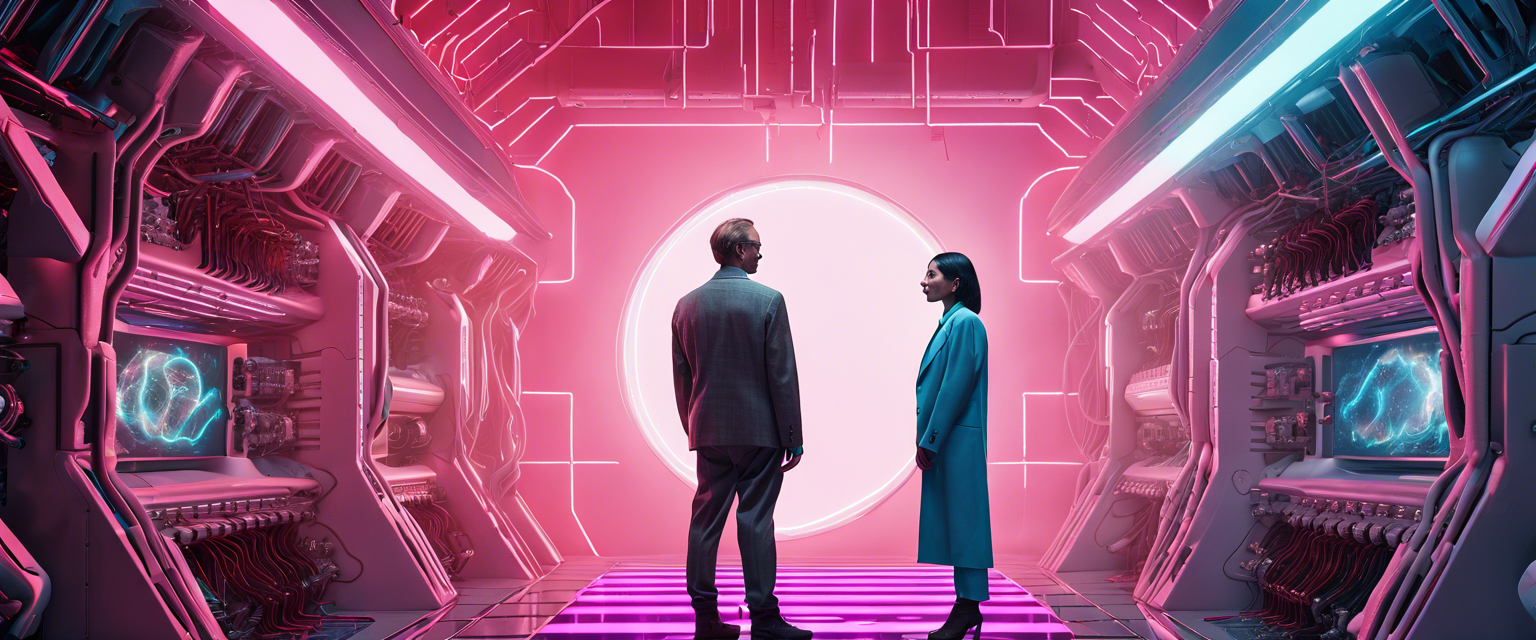
댓글 남기기
모든 댓글은 게시 전 검토됩니다.
이 사이트는 hCaptcha에 의해 보호되며, hCaptcha의 개인 정보 보호 정책 과 서비스 약관 이 적용됩니다.