New Drag and Drop Feature in Gmail for Android
Google has announced an exciting new feature in Gmail for Android users: the ability to drag and drop contacts between the “To,” “CC,” and “BCC” fields. This enhancement aims to streamline the email composition process, making it more efficient and user-friendly.
How It Works
Previously, users had to manually retype email addresses when shifting them between different recipient fields. Now, with this new feature, all you need to do is follow these simple steps:
- Open Gmail on your Android device.
- Start composing a new email.
- Expand the “CC” or “BCC” fields as needed.
- Press and hold on any email address for a moment.
- Drag the email address to your desired location: “To,” “CC,” or “BCC.”
This intuitive method saves time and reduces the likelihood of errors, offering a seamless experience similar to the desktop version of Gmail.
Why This Feature Matters
The introduction of drag and drop functionality on the mobile platform reflects Google’s ongoing commitment to improving user experience. Here’s why it’s a meaningful addition:
- Efficiency: Users can quickly reorganize recipients without needing to delete and re-enter addresses.
- Intuitive Design: The drag-and-drop action is familiar to many users, making it easy to learn.
- Consistency Across Platforms: This feature aligns the mobile experience more closely with the desktop version, providing familiarity.
Conclusion
The new drag-and-drop functionality for contacts in Gmail on Android represents a significant improvement for mobile email users. With this feature now available, composing emails with multiple recipients has never been easier! Whether you’re adjusting recipients for work or personal emails, this update should enhance your overall email experience.
Stay Updated
For more information on the latest updates in Gmail and other Google services, be sure to check the official Google blog regularly. Stay tuned for more features that improve your productivity!
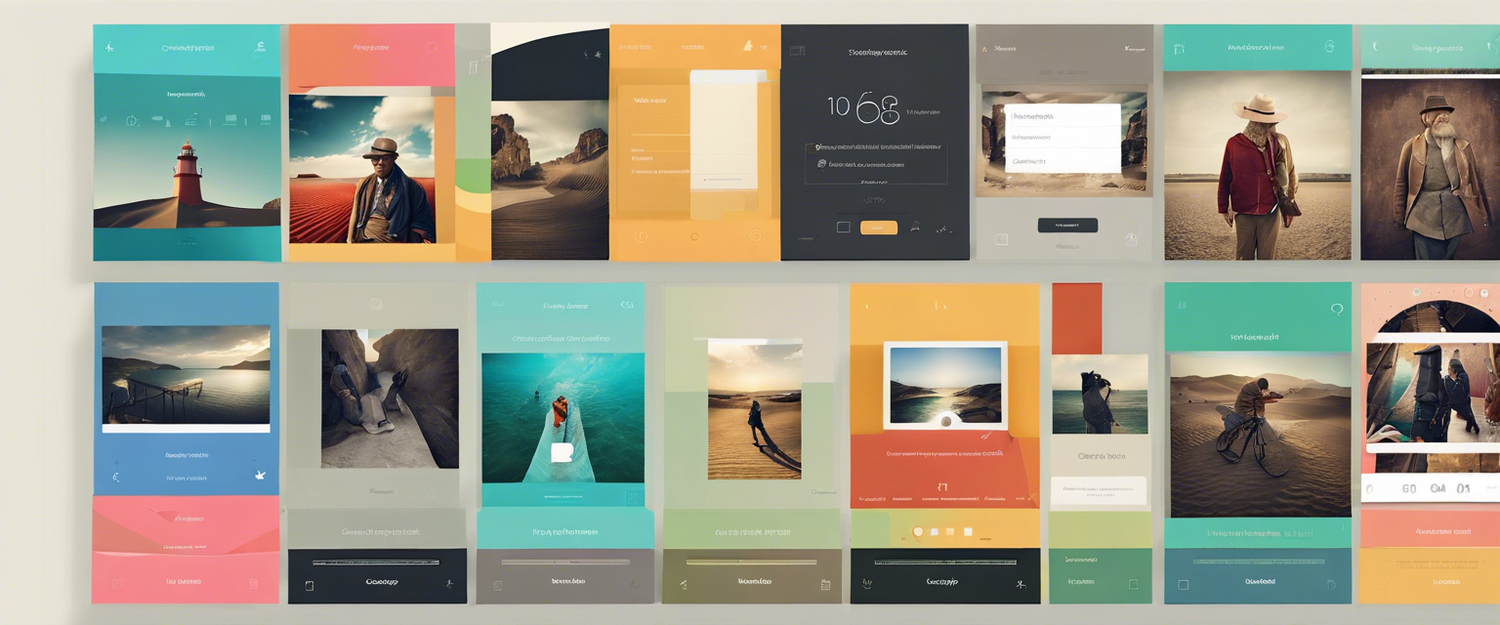


コメントを書く
全てのコメントは、掲載前にモデレートされます
このサイトはhCaptchaによって保護されており、hCaptchaプライバシーポリシーおよび利用規約が適用されます。