Maximizing AI Potential: Exploring the AI/ML API with AI Agents
Hello AI enthusiasts! I’m Tommy, and today, we’re diving into a game-changing tool that opens up a whole new world of possibilities: the AI/ML API. Imagine accessing over 200 pre-trained models for tasks like text completion, image generation, speech synthesis, and much more—all through a single API!
In this tutorial, I’ll show you how easy it is to integrate AI capabilities into your projects, optimize your workflows, and achieve faster and more efficient results. Let’s jump in and discover the magic of the AI/ML API!
What is the AI/ML API?
The AI/ML API is a robust platform that allows developers to access a wide range of pre-trained models for various AI tasks such as chat, image generation, code completion, music generation, video creation, and much more. With over 200 models available, this API provides a flexible, single-entry point to integrate state-of-the-art AI capabilities into your applications. Key features include:
- Broad Model Selection: Access to diverse models like LLaMA, GPT, FLUX, and more.
- Fast Inference: The platform is designed for low latency, ensuring rapid responses from models.
- Scalable Infrastructure: Built on top-tier serverless infrastructure for seamless integration and scalability.
Prerequisites
Before diving into this tutorial, make sure you have the following in place:
- Basic Knowledge of Python: Familiarity with Python programming is essential, as we will write and execute Python scripts in Google Colab.
- Google Colab Account: Ensure you have access to Google Colab for running Python code in a cloud-based environment. This tutorial will use Google Colab to demonstrate how to set up and interact with the AI/ML API.
- API Keys: You'll need API keys for the AI/ML API and the AgentOps API (optional for performance monitoring).
Setting Up Your Environment in Google Colab
Follow these steps to get started with the AI/ML API in Google Colab. Check out my previous tutorial if you need a primer on setting up Crewai in Google Colab.
- Install the Required Dependencies: Start by installing the necessary packages.
- Import the Required Packages: Next, import the libraries needed to create and manage your agents.
- Set Environment Variables: Store your secrets securely in Google Colab by navigating to Secrets and retrieving your API keys.
- Initialize AgentOps: AgentOps helps monitor and optimize the performance of your agents, gaining insights into efficiency.
Designing the Agents and Tasks
Here's how we design our agents and tasks:
- Research Agent: Gathers information on a given topic.
- Blog Writer Agent: Writes a blog post in a specified language based on the research.
Note: During my initial tests, I encountered errors while running the crew due to incorrect settings. The verbose parameter needed to be a boolean value.
Executing Tasks with Crewai
We define our tasks for each agent to perform and combine them into a crew.
Output from the Blog Writer Agent
The output generated by the Blog Writer Agent using the "meta-llama/Meta-Llama-3.1-405B-Instruct-Turbo" model from the AI/ML API effectively creates a detailed and contextually accurate blog post in Spanish about the impact of AI in education.
Measuring Performance with AgentOps
Now let's take a closer look at the performance results:
Research Agent Performance
The Research Agent took approximately 11.31 seconds to complete the task, showcasing the model’s efficiency.
Blog Writer Agent Performance
Similarly, the Blog Writer Agent generated the blog post in around 9.20 seconds, demonstrating the optimized performance offered by the API.
Key Takeaways
- Efficiency Gains: Both agents exhibited quick response times, completing tasks in under 12 seconds.
- Optimization Opportunities: Monitoring revealed areas for improving task efficiency.
- Cost-Effective Performance: The API provides access to high-performance models without local hosting costs.
Next Steps with AI/ML API
Now that you've explored a basic use case, consider these ideas:
- Explore More Models: Experiment with varied AI models.
- Advanced Workflows: Use multiple agents for complex tasks involving sentiment analysis and content summarization.
- Real-Time Applications: Build chatbots and virtual assistants using the API’s low-latency capabilities.
- Custom Model Tuning: Utilize AgentOps logs for performance fine-tuning.
Conclusion
In this tutorial, we explored leveraging the AI/ML API for accessing diverse pre-trained models, setting up agents for research and blog writing, and monitoring their performance with AgentOps.
This is just the beginning! Now you can experiment with more models, create advanced workflows, build real-time applications, or fine-tune your setups for even better performance. For more detailed insights, check out the official AI/ML API documentation. Keep exploring and pushing the boundaries of what AI can achieve!
You can view the Google Colab used for this tutorial here.


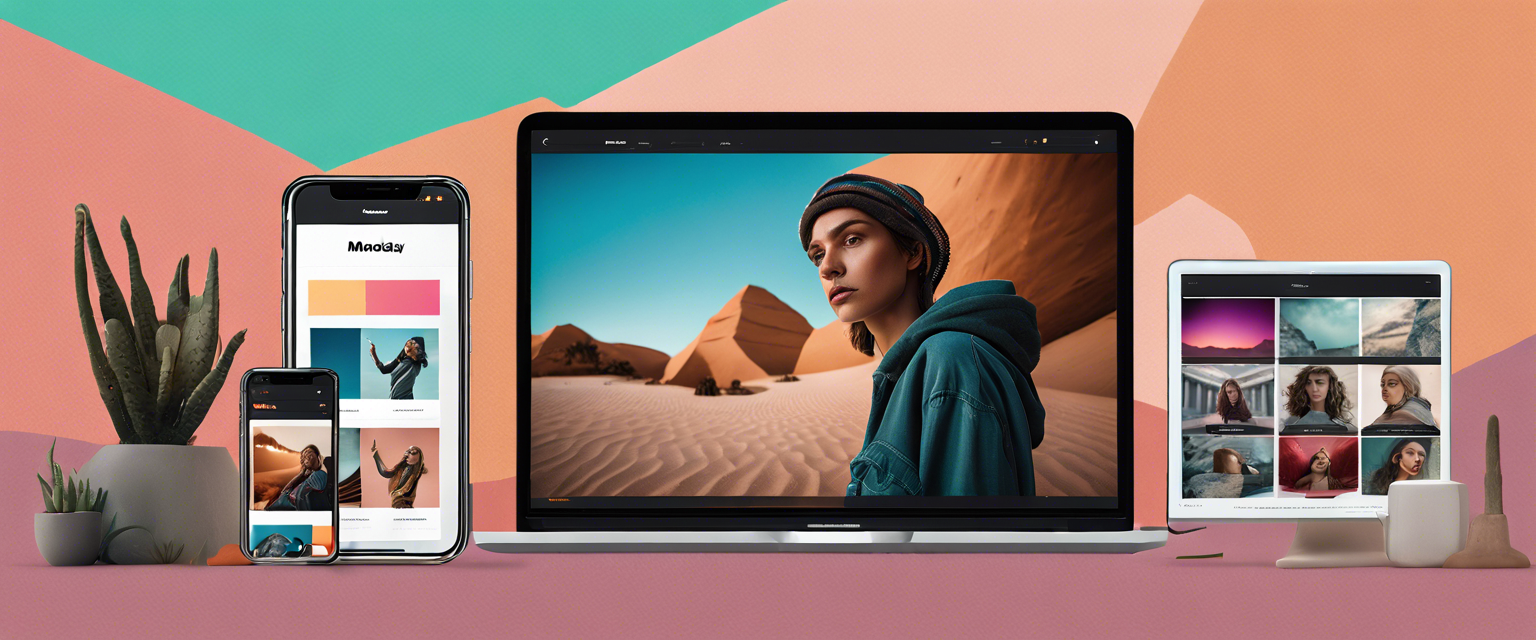
コメントを書く
全てのコメントは、掲載前にモデレートされます
このサイトはhCaptchaによって保護されており、hCaptchaプライバシーポリシーおよび利用規約が適用されます。