What is GitHub and Why Do You Need It for Your AI Hackathon Project?
GitHub is an incredible platform that allows developers to share their code with others and collaborate on projects. For AI hackathons, GitHub is particularly useful since participants often work with teams that span across the globe. It provides a centralized location to access your code from virtually anywhere, enhancing collaboration and productivity.
At LabLab.ai, we foster a vibrant community of builders, creators, and innovators who come together for AI hackathons. Whether you're utilizing the ChatGPT API, Stable Diffusion API, or any other generative AI technology, our aim is to innovate and tackle pressing challenges facing society.
In this Tutorial
In this tutorial, we'll guide you step-by-step on how to use GitHub for your hackathon project. We will cover the following:
- Creating a GitHub Repository
- Adding Collaborators
- Using Hosting Platforms like Streamlit, Replit, and Vercel
- Utilizing .gitignore Files for Security
Let’s dive into the details!
How to Create a GitHub Repository?
A GitHub repository is essentially a project folder where you store your code and associated files. To create a repository:
- Create a GitHub account by clicking here.
- Once your account is set up, click the "+" icon in the top right corner and select "New repository".
- Enter a name for your repository and click the "Create repository" button.
Congratulations! You are now ready to start adding files to your repository. You can upload files by clicking on "Add file" and selecting "Upload files" or using Git commands from your local machine. To learn more about Git, check out this tutorial.
How to Add Collaborators to Your GitHub Repository?
You can easily add team members as collaborators to your repository, allowing them to contribute to your project. Here’s how:
- Navigate to your repository and select "Settings".
- Select "Manage access" and then click "Invite a collaborator".
- Enter the username of your team member and select "Add collaborator".
An invitation will be sent to your teammate. Once they accept, they will gain access to your repository and can collaborate with you.
Using .gitignore to Hide Your Private Keys!
It's crucial not to expose private keys or sensitive data in your repository. Treat your private keys like passwords and never share them directly.
To prevent accidental exposure, you can use a .gitignore file:
- Create a new file in your repository by clicking "Add file" and then "Create new file".
- Rename the file to ".gitignore".
- Add the names of files or folders you want to ignore (e.g., write "env" to ignore the "env" file).
You can use wildcards, such as "*.env" to ignore multiple files with a specific extension or add entire folders like "node_modules" to ignore.
How to Use Streamlit, Replit, and Vercel to Host Your Project?
These platforms are excellent tools for hosting your hackathon project:
- Streamlit: An ideal choice for web apps built with Python.
- Replit: Perfect for running code online across various programming languages.
- Vercel: Best suited for deploying web applications effortlessly.
All these tools are free for basic usage, making it easy to share your AI hackathon project with collaborators and present your prototype to the world. Remember, during a 7-day hackathon, the goal is to create a working prototype that could potentially transform into a startup!
Conclusion
Thank you for joining us on this journey through GitHub for your AI hackathon project. By leveraging all these tools and best practices, you can ensure that your collaboration is seamless and your project is a success!

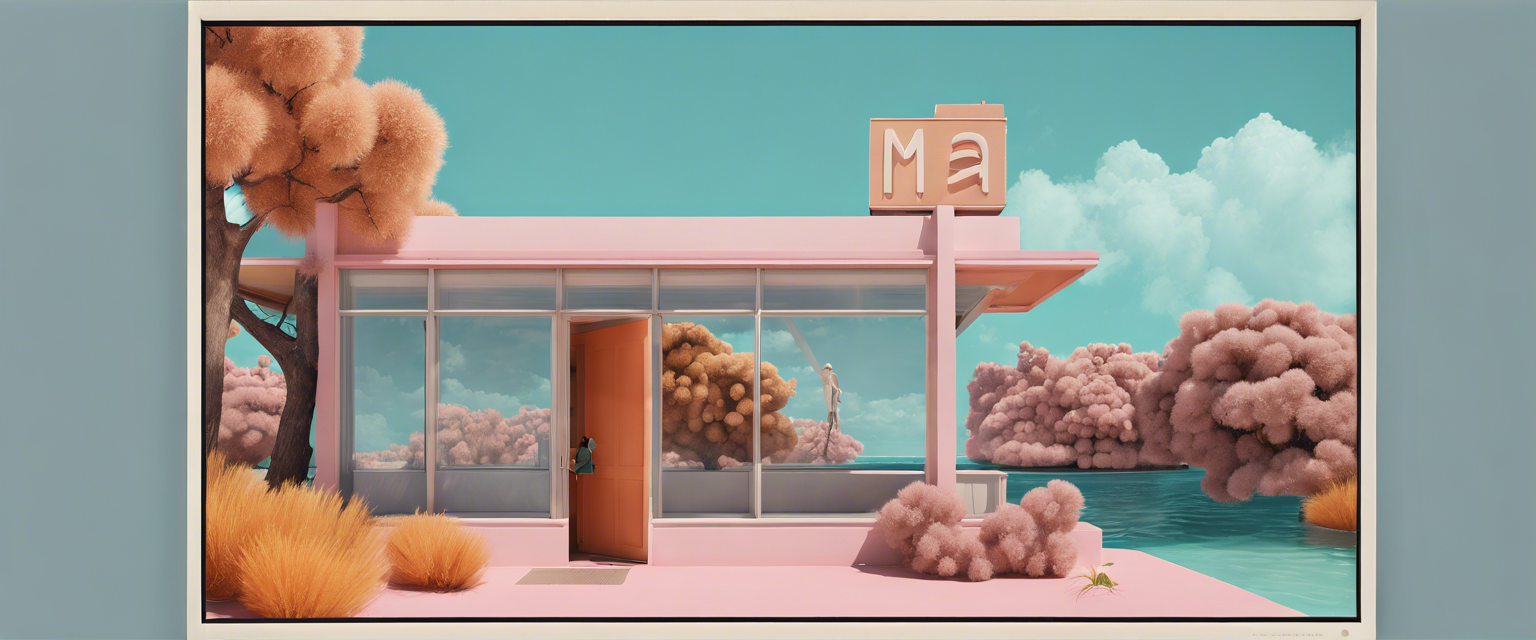

コメントを書く
全てのコメントは、掲載前にモデレートされます
このサイトはhCaptchaによって保護されており、hCaptchaプライバシーポリシーおよび利用規約が適用されます。