What is Claude?
Claude is a cutting-edge Large Language Model (LLM) developed by Anthropic. It is designed to assist users in a variety of tasks, including acting as a chatbot, summarization tool, and code writing assistant. One of the most exciting recent advancements is the announcement that Claude will expand its context size to a staggering 100,000 tokens, roughly equivalent to 75,000 words. This significant increase allows users to work with extensive documents and books more efficiently.
The Impact of Increased Context Size
Previously, reading lengthy texts could take hours; however, with Claude's new capability, the model can now analyze and summarize such content in just a few minutes. This advancement is expected to streamline workflows for individuals working with large volumes of data. In addition to functionality, Claude focuses on ensuring user safety, making it a reliable tool for various applications.
The Human Element in AI Interaction
Users have praised Claude for creating a more human-like interaction experience compared to other models. This characteristic could potentially position Claude as a leader in the AI landscape, leading to an increased reliance on Anthropic's applications in the near future.
How to Use Claude
To access and use Claude, users must apply for early access through Anthropic. For this tutorial, we will utilize the Anthropic Python SDK, which simplifies the process of working with Claude models. Alternatively, users can access the API or utilize the TypeScript/JavaScript SDK for flexibility in their projects.
Summarizing Texts with Claude
Files for Summarization
This tutorial will focus on two literary works: The Little Prince and The Old Man and the Sea. While these texts have token counts of 24,815 and 40,394 respectively, they still offer substantial content for analysis. The files will be provided in .pdf format, and we'll utilize a PDF reader for extraction.
Dependencies
First, let's create a new directory and virtual environment to keep our project organized. We'll require specific dependencies, such as PyPDF2 and the Anthropic SDK. Installation can be performed easily through pip. After successful installation, it's critical to import the necessary libraries to start working with our model.
Setting Up Access
To use Claude effectively, an API Key obtained from early access must be in hand. This key will unlock the functionalities of the model and enable the summarization of our chosen texts efficiently.
Summarization Functionality
To summarize given PDF files, we will create a function that reads the documents, evaluates the text length, and subsequently sends the content to the API for summarization. The efficiency and accuracy of Claude in handling extensive texts will be put to the test as we analyze the results.
Results and Conclusion
The summaries produced by Claude have proven to be mostly accurate, showcasing the model's ability to manage large text outputs effectively. This initial success leaves us excited for the future potential and improvements of Claude.
For those eager to explore the capabilities of Anthropic’s technology further, there is an upcoming opportunity to bypass the waitlist. Members of the lablab.ais community who registered for the Anthropic Hackathon before May 23rd can refer to our step-by-step guide on how to access the Anthropic Claude API ahead of others.


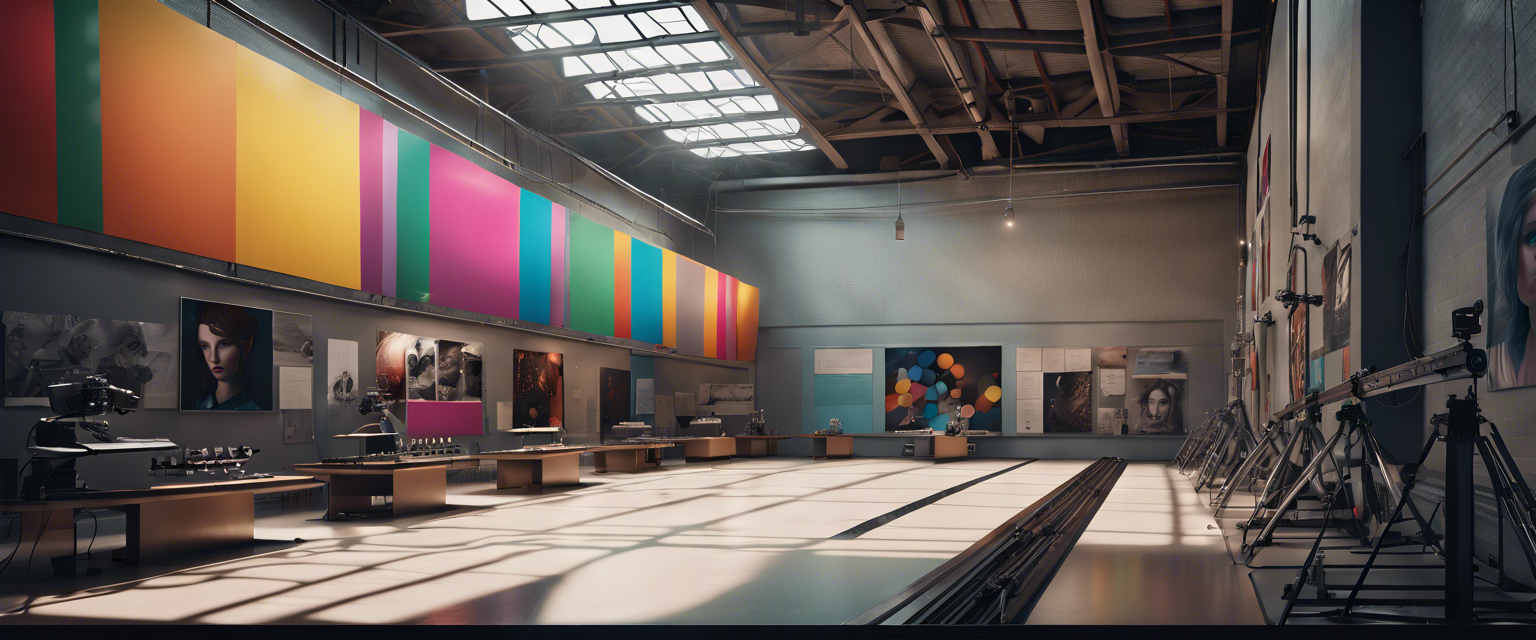
コメントを書く
全てのコメントは、掲載前にモデレートされます
このサイトはhCaptchaによって保護されており、hCaptchaプライバシーポリシーおよび利用規約が適用されます。