Introduction
Welcome to our tutorial on building a Podcast Generation app using ElevenLabs and Langchain! In this guide, we'll walk you through the process of utilizing the latest in voice technology and language models to create a dynamic application that generates engaging podcast content. Whether you're a seasoned developer or a newcomer, our step-by-step instructions will help you harness the power of AI to produce unique audio experiences.
What is ElevenLabs?
ElevenLabs is a pioneering voice technology research company focused on developing cutting-edge AI speech software specifically tailored for publishers and creators. Their solutions allow you to produce high-quality audio content with ease.
Understanding Langchain
Langchain is a versatile framework designed for building applications powered by language models. This framework enhances the capabilities of AI-driven applications, providing developers with robust tools to create intelligent features tailored to user needs.
Meet ChatGPT
ChatGPT, developed by OpenAI, is an advanced AI-based chatbot operating on the GPT-3.5 architecture. Its rich language processing capabilities, powered by extensive training on diverse text data, enable it to engage in meaningful conversations and generate coherent content.
Streamlit: Your Web App Development Tool
Streamlit is a pure Python framework that allows developers to create interactive web applications effortlessly. Its simplicity and flexibility make it an ideal choice for building data-driven applications quickly.
Learning Outcomes
- Familiarity with ElevenLabs technology
- Understanding of the Langchain framework and ChatGPT-3.5-turbo (LLM)
- Usage of Streamlit to build web applications
- Deployment of the application on Streamlit Sharing Cloud
Prerequisites
Before we dive into the coding, ensure you have the following:
- A code editor like Visual Studio Code, IntelliJ IDEA, or PyCharm.
- An ElevenLabs account for API key access (free, visit ElevenLabs).
- An OpenAI account for access to ChatGPT-3.5-turbo (free, visit OpenAI).
- A Streamlit account (free, preferable to use your GitHub for easy deployment).
Getting Started
Let's walk through the steps of building our Podcast Generator app.
Step 1 - Create a New Project
Start by creating a new folder for our project. Launch Visual Studio Code and create a folder named elevenlabs-langchain-tutorial.
Step 2 - Create a Virtual Environment
Establish a virtual environment for our project to manage dependencies easily. Open your terminal and run:
python -m venv venv
Activate the virtual environment:
# On Windows
.
vnv\Scripts\activate
# On MacOS/Linux
source vnv/bin/activate
Step 3 - Install Dependencies
Install all the necessary dependencies for our project. Use the following command:
pip install langchain elevenlabs streamlit openai
Step 4 - Implementing Podcast Generation
Let’s create a new Python file named _langchain.py where we will implement podcast generation using Langchain and ChatGPT. In this file, we will write code to generate podcast scripts based on given topics.
Step 5 - Implementing Audio Podcast Generation
Next, create a new file named _elevenlabs.py. Here we will use the ElevenLabs Python API to convert the generated podcast scripts into audio.
Step 6 - Implementing User Interface
In this step, we will use Streamlit to create a user-friendly UI for our Podcast Generator app. Create a new file named app.py and perform the following tasks:
- Import necessary libraries.
- Set up the Streamlit application with a title and favicon.
- Initialize Streamlit session state.
- Add components like a file upload handler, voice selection dropdown, and a text area for podcast topic input.
- Create a button to generate the podcast.
Finally, implement the generate_podcast function that will execute when users click the "Generate Podcast" button.
Testing Locally
Once your app is tried out locally by navigating to http://localhost:8501. Ensure that everything functions as expected before deployment. For better efficiency, you can install the Watchdog module.
Deploying on Streamlit Sharing Cloud
Prepare for deployment by creating a GitHub repository for your project code. Push your local code to the repository. After this, sign into your Streamlit Sharing Cloud account and follow these steps:
- Click on the New app button.
- Select your repository and specify the branch and main file path (app.py).
- Click on Deploy! and wait for the deployment to finish.
Your app will be live on the web, ready for users to generate podcasts!
Summary
In this tutorial, you have learned how to build a fully functional Podcast Generation web app using ElevenLabs, Langchain, and Streamlit. This project combines advanced language processing and audio generation technology to create a user-friendly experience for podcast enthusiasts. Feel free to explore the full code available in your GitHub repository, and don't hesitate to reach out via LinkedIn or Twitter if you have questions or want to share insights. Happy podcasting!
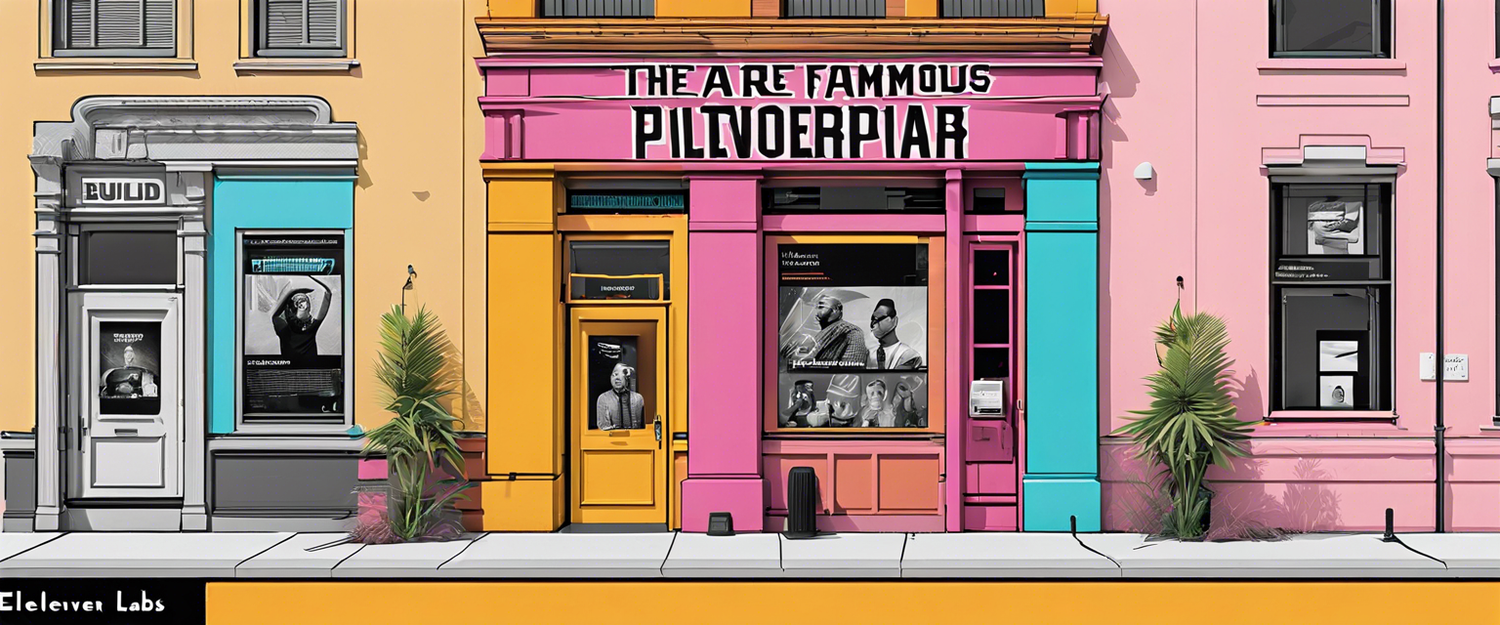

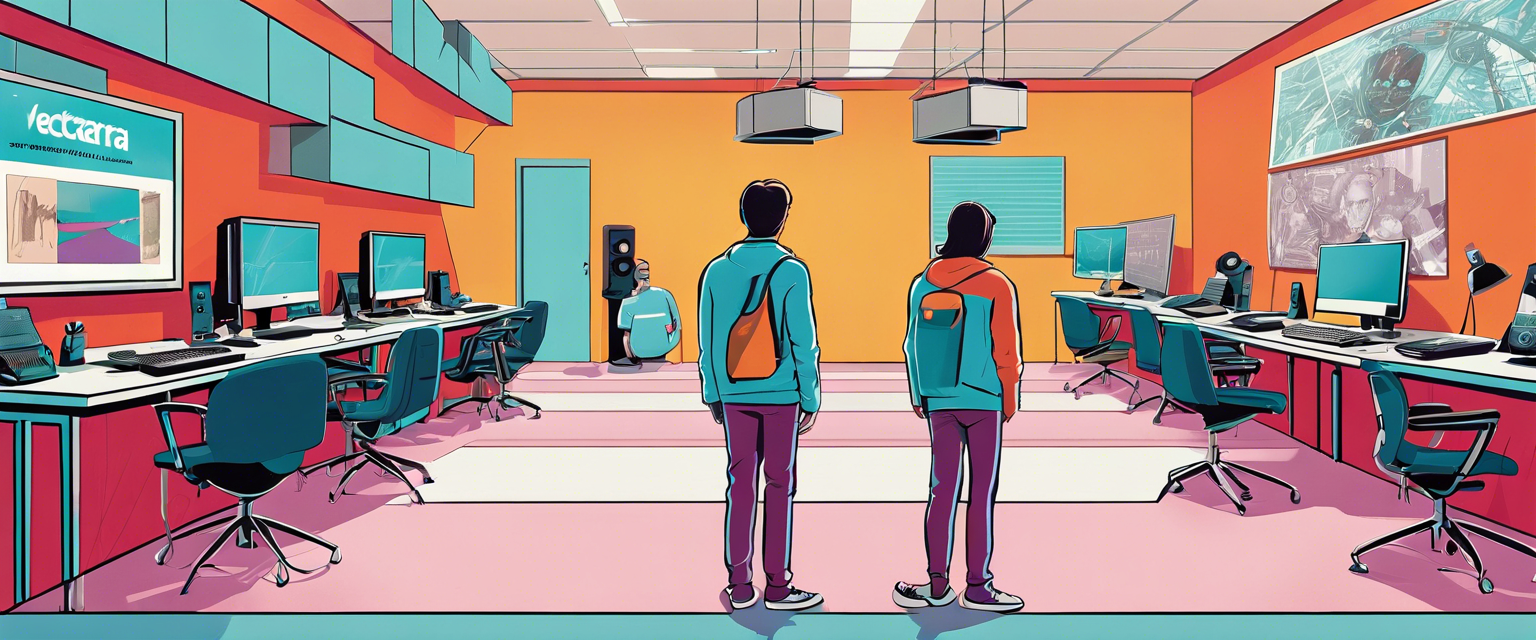
コメントを書く
全てのコメントは、掲載前にモデレートされます
このサイトはhCaptchaによって保護されており、hCaptchaプライバシーポリシーおよび利用規約が適用されます。