Understanding AI21 Labs: A Revolutionary AI Research Laboratory
AI21 Labs is an innovative artificial intelligence research lab that specializes in natural language understanding. Its mission is to transform the way we write and read, leveraging cutting-edge generative AI technology. The motto of AI21 Labs captures its essence well: "They say two heads are better than one. We say two heads - one human and one intelligent machine - are the best." This reflects the lab's vision of collaborating with AI to enhance human creativity.
Getting Started with AI21 Labs
Ready to dive into the world of AI21? Here’s a straightforward guide to setting up your AI21 account and environment.
Step 1: Create Your AI21 Account
To access the powerful tools offered by AI21 Labs, the first step is creating an account on their official website. Follow the sign-up process to get started!
Step 2: Prepare Your Environment
Next, it’s essential to set up your development environment. Here’s how you can do it:
- Create a directory for your project.
- Set up a virtual environment using Python to keep your dependencies organized.
- Install the AI21 Labs SDK for Python by using pip.
Step 3: Create Your Python Code File
Once your environment is ready, create a file for your Python code. You will be writing the script that interacts with the AI21 API.
Writing Your First Code with AI21
Importing the Library
Start by importing the necessary library to your Python code:
import ai21Defining Your API Key
To authenticate your requests, you will need to define your API key. You can easily find this in your AI21 account settings.
api_key = 'your_api_key_here'Generating Text with AI21
To generate text, utilize the ai21.Completion.execute function. You will need to provide several parameters to customize the output. Here’s an example:
response = ai21.Completion.execute(...)Feel free to experiment with different parameters to see how the model responds!
Testing AI21 Capabilities
Once your setup is complete, you can begin testing the AI21 Labs models. Here’s how to do that:
Example Prompts
- Prompt 1:
- "Last day I was in school"
- Response: ", and Christopher, my childhood friend and classmate, came in. We started talking, and he told me that he had something to tell me. He said that his class teacher saw us having lunch together in the school canteen."
- Prompt 2:
- "When I was little my mother told me a tale:"
- Response: "'Once upon a time', she said 'there lived a fisherman and his wife. They had one son, who meant well, but who was very clumsy. One day, when the fisherman was away"
Conclusion: Experience AI21 Labs Yourself!
In conclusion, testing the AI21 Labs models is an exciting opportunity for anyone interested in generative AI. Explore various prompts and observe the unique capabilities of the AI model. Don't miss the chance to elevate your skills at the upcoming AI Hackathon organized by AI21 Labs! Join fellow enthusiasts and mentors for an enriching and collaborative experience.
FAQs about AI21 Labs
- What is the main purpose of AI21 Labs? AI21 Labs focuses on advancing natural language understanding and enhancing writing experiences through AI.
- How do I access the AI21 models? Create an account on their website and obtain your API key to access the models.
- Can I participate in AI21 Hackathons? Yes! AI21 Labs hosts hackathons where you can collaborate with others and explore innovative ideas.
For more information, visit AI21 Labs Official Website.
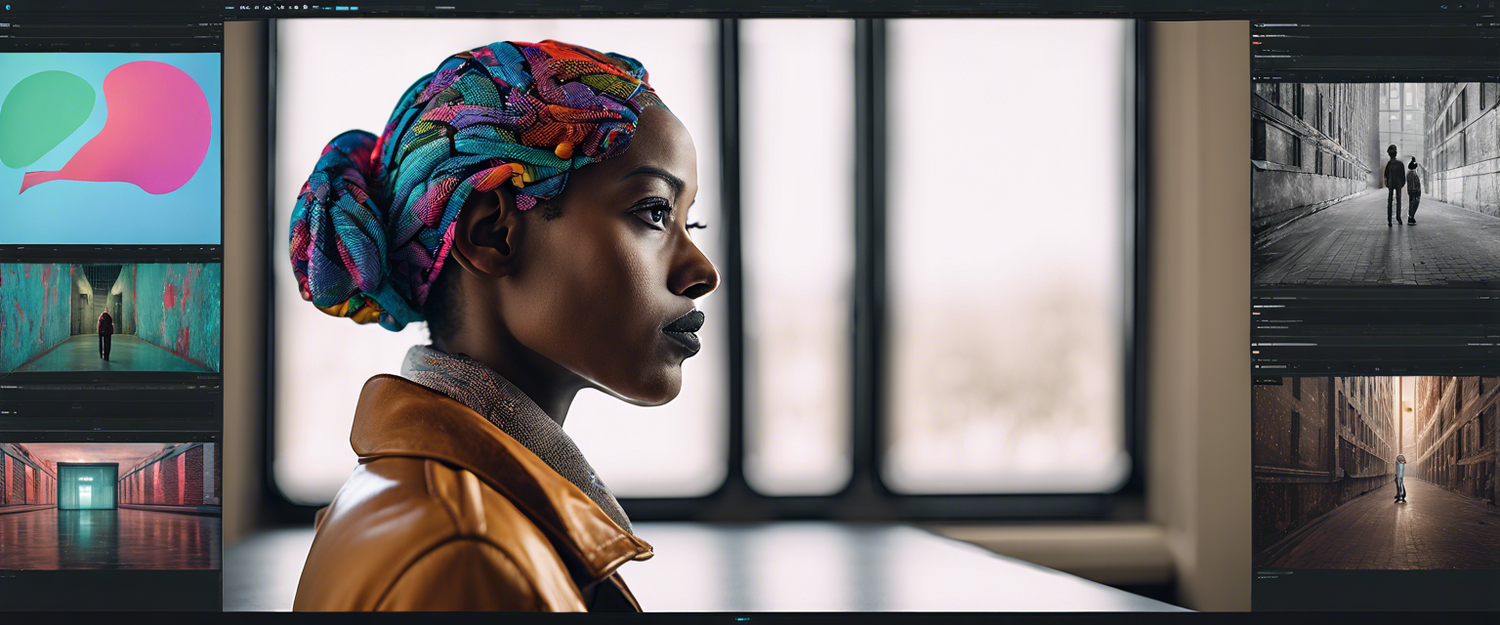


コメントを書く
全てのコメントは、掲載前にモデレートされます
このサイトはhCaptchaによって保護されており、hCaptchaプライバシーポリシーおよび利用規約が適用されます。