Microsoft Introduces Recall AI Feature for Copilot Plus PCs
Microsoft has officially released the first preview of its innovative Recall AI feature today for Copilot Plus PCs. After several delays, Windows Insiders in the Dev Channel can now install a new build of Windows 11, which includes Recall and the cutting-edge Click to Do feature, a tool similar to Google's Circle to Search.
What is Recall?
The Recall feature takes screenshots of nearly everything you do on your Copilot Plus PC, enabling you to easily search and regain memories or retrace steps. By opting in for snapshots, users can utilize the Recall app for searching through past work with natural language queries. The feature also includes a scrollable timeline that allows users to navigate back to specific dates and locate previously used apps or websites. Recall’s AI-driven search results integrate both text and visual elements from the captured snapshots.
How to Enable Recall
As an entirely optional tool, Recall requires users to actively enable it. Upon installing the latest Windows 11 build through the Dev Channel, users will find the models for both Recall and Click to Do downloading in the background. Currently, the preview is only available on Qualcomm-powered Copilot Plus PCs, with Intel and AMD support planned for the near future.
User Control and Privacy
Microsoft ensures users have complete control over their snapshots. You can dictate which snapshots are saved and easily delete unwanted ones. The platform also allows exclusions for specific apps and websites from Recall capabilities. To enhance security, Recognize can automatically detect and exclude sensitive information such as credit card details, passwords, and personal ID numbers from being saved.
Privacy Assurance
Importantly, Microsoft will not access any Recall snapshots as they are not sent to the cloud or retained for AI training purposes. The Windows Insider team assures users, “We do not send your snapshots off your PC to Microsoft or third parties, and don’t use them for training purposes.” Additionally, Microsoft lacks the access to view encrypted snapshots, meaning they cannot restore deleted images or information unless users reinstall Windows Hello or reset their PCs.
Requirement for Usage
To access Recall, users must utilize Windows Hello for confirmation of presence, alongside requiring features like BitLocker and Secure Boot, which are typically pre-enabled on Copilot Plus PCs.
Introducing Click to Do Feature
In conjunction with Recall, the Click to Do feature enhances user experience by recognizing text and images in Recall snapshots. This allows for AI-driven actions such as copying text or saving images from older snapshots. Eventually, Click to Do will extend its functionalities beyond Recall through simple keyboard and mouse commands, presenting an interactive overlay to execute actions.
Future Perspectives
Looking ahead, Click to Do will allow users to perform visual searches on items that appear in videos on platforms like YouTube, further solidifying Microsoft's growing AI ambitions in Windows.
Conclusion
Despite its initial security concerns and multiple delays, Recall is shaping up to be a crucial feature that may redefine how users interact with their PCs. As security researchers review this preview state, the anticipation builds for its broader release to Copilot Plus PC owners.


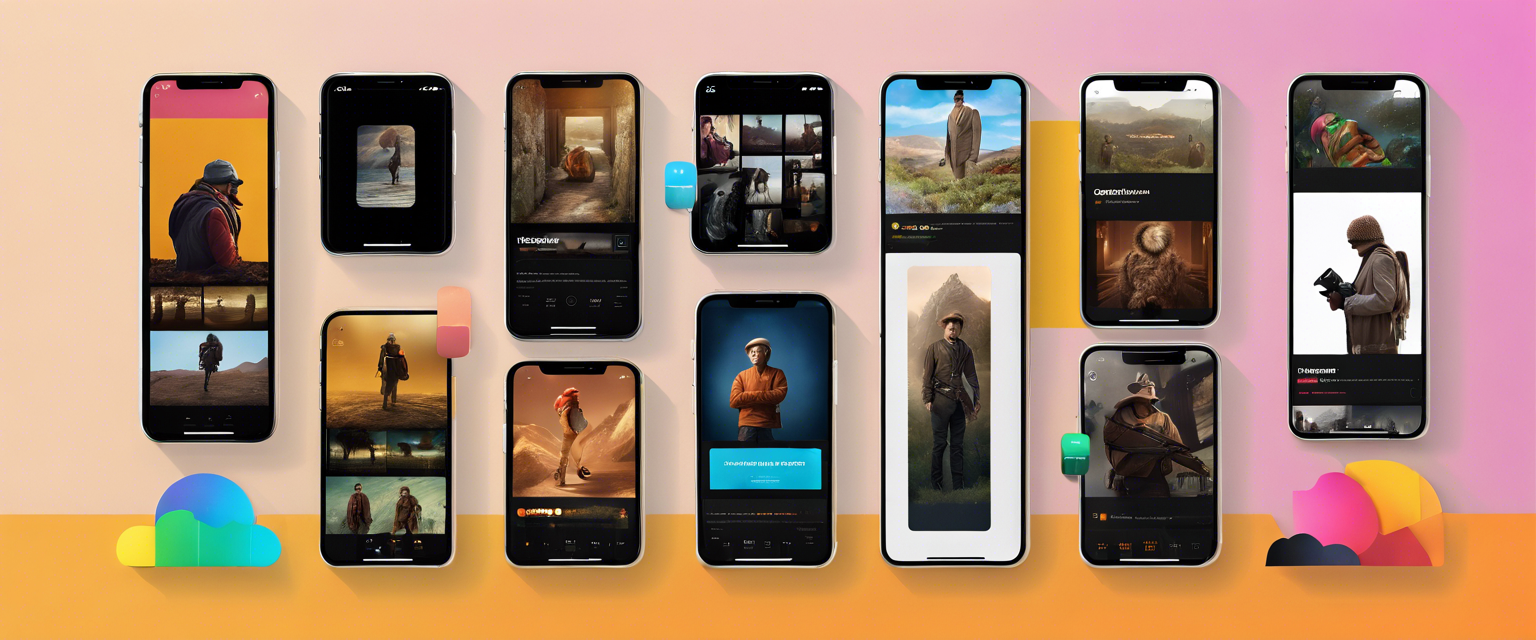
Commenta
Nota che i commenti devono essere approvati prima di essere pubblicati.
Questo sito è protetto da hCaptcha e applica le Norme sulla privacy e i Termini di servizio di hCaptcha.