Unlocking iOS 18: Customizing Your iPhone Home Screen
The introduction of iOS 18 has paved the way for unprecedented customization options, allowing users to tailor their app arrangements like never before. Among the most exciting features is the ability to hide app names, giving your home screen a cleaner and more aesthetic look.
Creating a Personal Touch with Custom Wallpapers
Kristin Moore, a talented designer, is making waves by leveraging these new features. She specializes in creating custom wallpapers that transform iPhone home screens into visually stunning bookshelves. This unique concept allows users to not only organize their apps but also express their personalities through modern designs.
Exploring Kristin Moore's Designs
As reported by 9to5Mac, Moore has shared several bookshelf-themed wallpapers on social media platform Threads. These designs seamlessly blend functionality and artistry, catering to users looking for a distinct way to showcase their app collections.
Custom Orders and Templates Available
If you want to elevate your home screen further, you can order a personalized wallpaper design directly from Kristin Moore's Etsy shop. Additionally, she offers templates that allow you to customize your own wallpaper, making it easy for anyone to achieve a personalized look.
How to Maximize the New Customization Features
- Hiding App Names: Navigate to Settings > Home Screen and toggle the option to hide app names for a cleaner appearance.
- Choose Custom Wallpapers: Utilize Moore's designs or create your-own wallpaper to match your style and preferences.
- Organize Apps Intuitively: Drag and drop apps into folders that resonate with your chosen theme for a visually cohesive look.
The Future of App Customization
iOS 18's emphasis on customization signifies a shift towards making devices more personal and user-friendly. By creatively arranging apps and incorporating stylish wallpapers, users can transform their iPhones into a reflection of their unique tastes.
Conclusion
With iOS 18, the capability to customize your iPhone is more robust than ever. By utilizing Kristin Moore's innovative designs, you can create a home screen that is not only functional but also expressive of your individuality. Don't miss the chance to explore the new options available and redesign your iPhone's aesthetic.
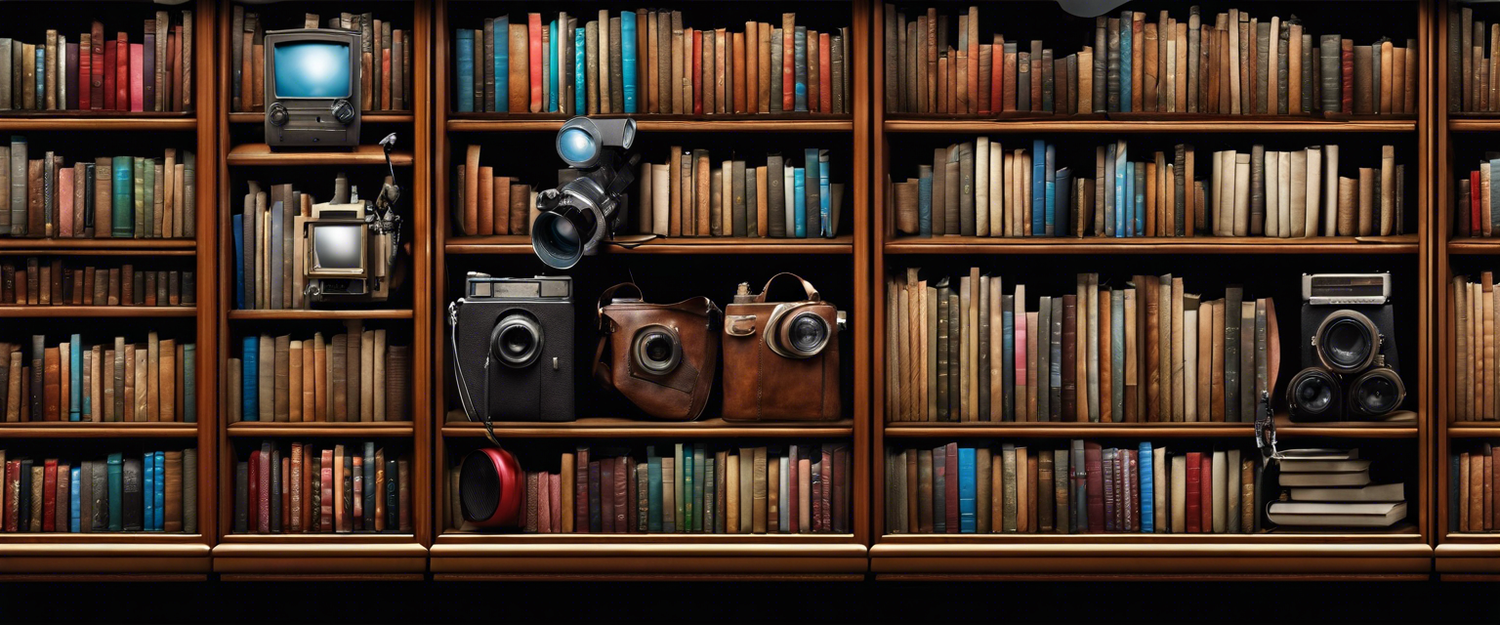


Commenta
Nota che i commenti devono essere approvati prima di essere pubblicati.
Questo sito è protetto da hCaptcha e applica le Norme sulla privacy e i Termini di servizio di hCaptcha.