Unraveling Whisper: OpenAI's Premier Speech Recognition System
OpenAI Whisper stands out as the organization's cutting-edge speech recognition solution, trained on a whopping 680,000 hours of multilingual and multitask data sourced from the web. This expansive dataset empowers Whisper with enhanced capabilities, enabling it to resist various accents, background noises, and even complex technical terminologies. Furthermore, Whisper’s versatility shines through its ability to transcribe several languages and translate them into English, marking a significant advancement in transcription technologies.
Whisper: A Game Changer in Speech Recognition
What sets Whisper apart from models like DALLE-2 and GPT-3 is its open-source nature; it is freely available for developers and researchers. OpenAI has made the models and their underlying code accessible, promoting the development of innovative applications in the realm of speech recognition. This initiative not only fosters creativity but also ensures that individuals and organizations can utilize Whisper for various practical uses, bridging gaps in communication.
Mastering YouTube Video Transcription with Whisper
In this tutorial, we will explore how to effectively transcribe a YouTube video by leveraging the power of Whisper. For our demonstration, we will use the Python package Pytube to download the audio from a YouTube video and convert it into an MP4 file.
Step 1: Install Pytube
Begin by installing the Pytube Library. This can be done by executing the following command in your terminal:
pip install pytubeFor the sake of this tutorial, we will transcribe the video titled "Python in 100 Seconds".
Step 2: Download and Convert Audio
Next, we need to import Pytube into our Python environment. After that, provide the link to the desired YouTube video and convert the audio to MP4 format:
# Importing necessary libraries
from pytube import YouTube
# Downloading the YouTube video
tube = YouTube('YOUR_VIDEO_LINK')
audio_stream = tube.streams.filter(only_audio=True).first()
audio_file = audio_stream.download(filename='Python in 100 Seconds.mp4')The resulting file will be named according to the title of the video in your current directory. In this case, it will be "Python in 100 Seconds.mp4".
Step 3: Transcribe Audio Into Text
Now that we have the audio file, the next step is to transcribe it into text using Whisper. This can be accomplished in just three lines of code:
# Installing Whisper Library
!pip install git+https://github.com/openai/whisper.git
# Importing the Whisper library
import whisper
# Load the Whisper model
model = whisper.load_model("base")
# Transcribing the audio file
result = model.transcribe('Python in 100 Seconds.mp4')
print(result['text'])We will be using the "base" model for transcription in this tutorial. It is essential to note that each model has its own advantages and disadvantages in terms of accuracy and speed – you can explore these options in the official documentation.
Conclusion
Your journey with AI doesn’t have to stop here. Explore other AI tutorials to expand your knowledge and enhance your skills! Additionally, consider participating in our upcoming AI Hackathons. It’s a fantastic opportunity to build an AI application, connect with like-minded enthusiasts globally, and upgrade your capabilities in just a few days. It’s an idea worth pursuing!


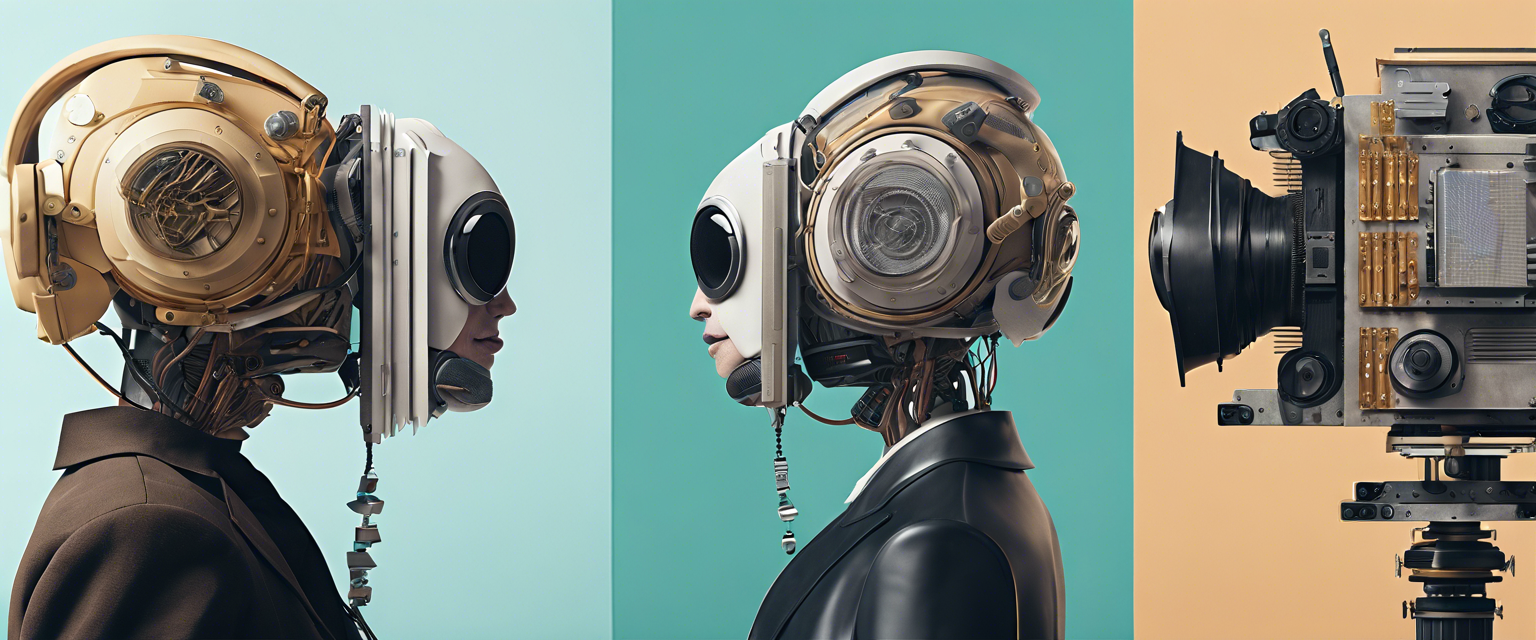
Commenta
Nota che i commenti devono essere approvati prima di essere pubblicati.
Questo sito è protetto da hCaptcha e applica le Norme sulla privacy e i Termini di servizio di hCaptcha.