Vectara Chat Essentials: Harness AI for Next-Gen Hackathon Chatbots
In the rapidly evolving landscape of tech innovation, chatbot development is at the forefront of creating compelling user experiences. This article dives into Vectara Chat, an advanced chatbot platform designed for developers and innovators looking to heighten their creations. If you’re gearing up for a hackathon, this guide will provide valuable insights into how to effectively leverage Vectara Chat.
Welcome to Vectara Chat
Vectara Chat is not just another chatbot platform; it’s a transformative tool in the realm of <Conversational AI>. With a unique focus on Retrieval Augmented Generation (RAG), Vectara enables the creation of chatbots that can truly understand and respond in a meaningful context.
Key Features of Vectara Chat
- Super Interactive: Vectara Chat boasts a memory feature that allows bots to maintain context over the course of a conversation, making interactions feel natural and user-friendly.
- Easy Development: Even without extensive coding expertise, developers can easily build chatbots with the white-label UI chat widget available in Vectara.
- Privacy First: With built-in measures for data protection, Vectara Chat gives users control over chat histories, ensuring confidentiality and security.
Getting Started with Vectara Chat
To harness the power of Vectara for your chatbot, follow these steps:
- Access the Console: Go to the Vectara console, choose your data corpus, and enable the chat feature.
- Utilize APIs: Make use of the Query API and Chat Management API for optimum chatbot functionality.
- Generate Your API Keys: To start developing, sign up and generate your API keys through the dashboard.
Creating Your Chatbot: Step-by-Step Guide
Here’s how you can set up a robust environment for developing your Vectara-powered chatbot:
1. Setting Up Your Environment
Use the following command to create a virtual environment:
python -m venv myenv2. Activate Your Environment
- For Windows:
.\ ext{myenv}\Scripts\activate - For macOS/Linux:
source myenv/bin/activate
3. Install Required Libraries
pip install requests beautifulsoup4 streamlit streamlit-chatBest Practices and Tips
-
Manage Dependencies: Use a
requirements.txtfile to track all your dependencies. - Structure Your Code: Organize code into modules for better maintainability, especially in large projects.
- Implement Error Handling: Handle potential errors gracefully, particularly for API requests.
Building a Streamlit Application with Vectara
To bring your chatbot to life, develop a Streamlit application:
- Set Up Your Connection: Input your API key and Customer ID on the sidebar for a seamless connection to Vectara.
- Engage Users: Allow users to interact with your chatbot by asking questions in a user-friendly format.
- Implement Dynamic Learning: Facilitate an automatic corpus update feature to enhance your chatbot's intelligence.
Deploying Your Chatbot
Once your chatbot is ready:
- Create Your GitHub Repository: Initialize a git repository and upload your files.
- Deploy on Streamlit: Use Streamlit’s Community Cloud to make your app publicly accessible.
Conclusion
With Vectara Chat Essentials, anyone can create sophisticated chatbot solutions that not only address user queries but also adapt and grow over time. Embrace the potential of this platform in your next hackathon and deliver conversations that resonate!
Good luck, and may your creativity flourish as you harness the power of Vectara!


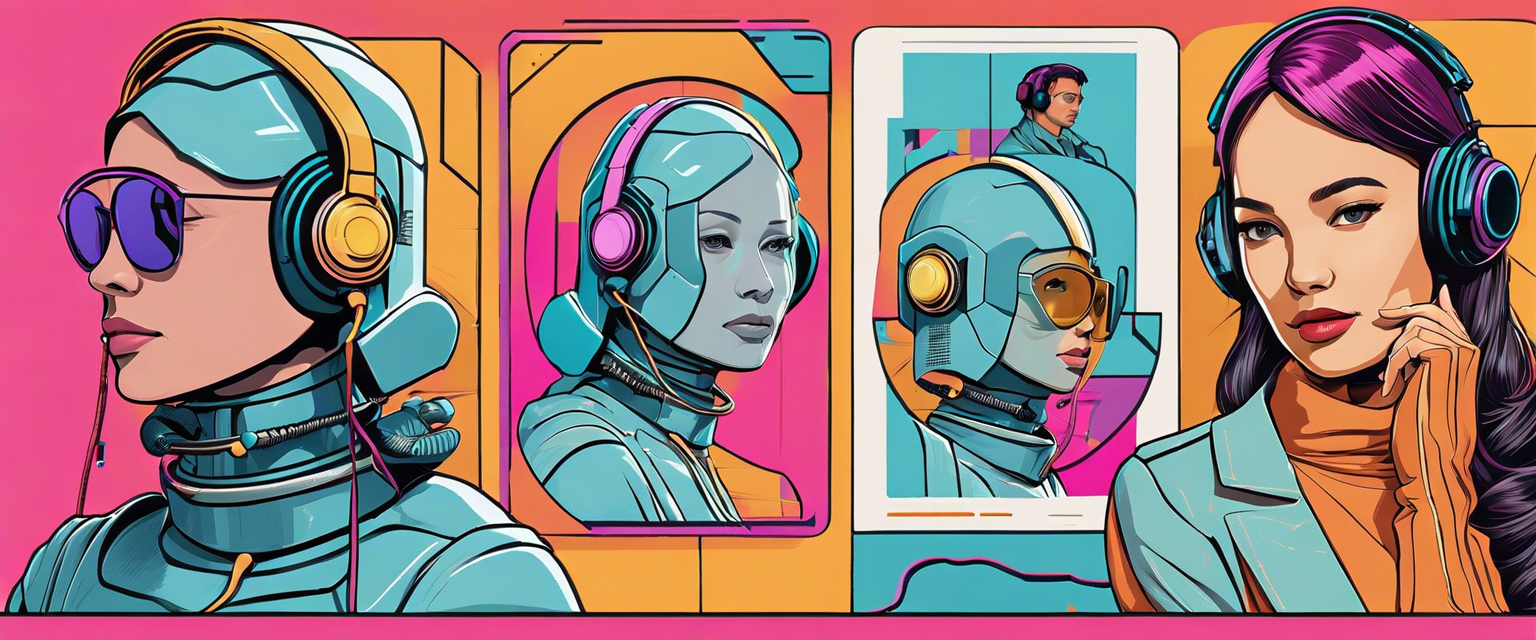
Commenta
Nota che i commenti devono essere approvati prima di essere pubblicati.
Questo sito è protetto da hCaptcha e applica le Norme sulla privacy e i Termini di servizio di hCaptcha.