Enhancing Search Results with Vector Embeddings and Redis
The ability to search for information is crucial in today's digital landscape, as users expect search functionality in nearly every application and website. For architects and developers, continuously exploring new methods and architectures to improve search results is imperative. One effective approach is the utilization of vector embeddings generated by deep learning models, which considerably enhance the accuracy and relevance of search results.
Understanding Vector Embeddings and Redis
To enhance the search functionality, many organizations are leveraging indexing techniques that transform their data into a vector space. By representing data as vectors, similarity searches can be performed to return the most relevant results.
In this comprehensive tutorial, we will delve into how deep learning models create vector embeddings, indexed efficiently for accurate search capabilities with Redis. By understanding this approach, architects and developers can tap into the potential of AI-powered enhancements for the user search experience.
Scope of This Tutorial
In this tutorial, we will cover the following key steps:
- Creating vector embeddings for an Amazon product dataset
- Indexing these embeddings with Redis
- Conducting searches for similar vectors
Additionally, we will analyze the pros and cons of various indexing methods and how they can optimize search performance.
Getting Started
Begin by creating a new directory and launching a Jupyter notebook. Acquire the dataset CSV file from an online source and store it in the ./data/ directory. Ensure you are using Python 3.8 and install the required dependencies in the first cell:
pip install redis pandas sentence-transformersImporting Necessary Libraries
After setting up the dependencies, the next step is to import the necessary libraries and define essential classes or functions. In this case, you will import:
- Redis library - To interact with Redis, known for its speed and flexibility.
- VectorField - Represents vector fields in Redis.
- TextField - Represents text fields in Redis.
- TagField - Represents tag fields in Redis.
- Query - Creates search queries for Redis.
- Result - Handles search results returned by Redis.
Also, we define a simple color class that can be used to print colored text in the console.
Loading Product Data
The next step involves loading Amazon product data into a Pandas DataFrame while truncating long text fields to a maximum of 512 characters. This limit supports the pre-trained SentenceTransformer model. Here’s a sample code snippet to execute this:
import pandas as pd
df = pd.read_csv('./data/amazon_products.csv')
df['product_description'] = df['product_description'].str.slice(0, 512)
df = df.dropna(subset=['keywords'])Connecting to Redis
After successfully loading the product data into the DataFrame and filtering relevant items, connect to Redis by signing up for a free instance via RedisLabs:
- Spin up a new Redis instance.
- Copy the connection details and ensure you have the password for your Redis instance.
Generating Embeddings Using SentenceTransformer
Next, we will generate embeddings (vectors) for item keywords using the pre-trained distilroberta-v1 Sentence Transformer model. Below is an example code to set up:
from sentence_transformers import SentenceTransformer
model = SentenceTransformer('distilroberta-v1')
embeddings = model.encode(df['keywords'].tolist())Utility Functions for Indexing
Now that we possess embeddings for our products, we will define utility functions to streamline the process of loading data and creating indexes on Vector fields:
def load_data():
... # loading logic here
def create_index():
... # index creation logic hereComparing Indexing Methods
We will explore two indexing methods: Flat indexing and HNSW (Hierarchical Navigable Small World). Each has unique advantages and disadvantages in terms of performance:
- Flat Indexing: Simple but computationally expensive for large datasets.
- HNSW Indexing: Efficient with good scalability, leveraging a complex graph structure for quick searches.
Indexing and Querying the Data
We will first load and index the product data using Flat indexing, followed by querying the top five nearest neighbors:
query_vector = ... # define your query vector here
result = redis_db.query(Query.Similarity(query_vector)).limit(5)Querying Using HNSW
Now, after loading and indexing product data with HNSW, querying can be executed in a similar fashion:
result_hnsw = redis_db.query(Query.Similarity(query_vector)).limit(5)Conclusion
With the use of vector embeddings and Redis, organizations can significantly improve the search experiences for their users. This tutorial has illustrated the process of creating and indexing vector embeddings for an Amazon product dataset and the advantages of each indexing method.
For the complete code and additional insights, we recommend checking out the GitHub repository for more information.
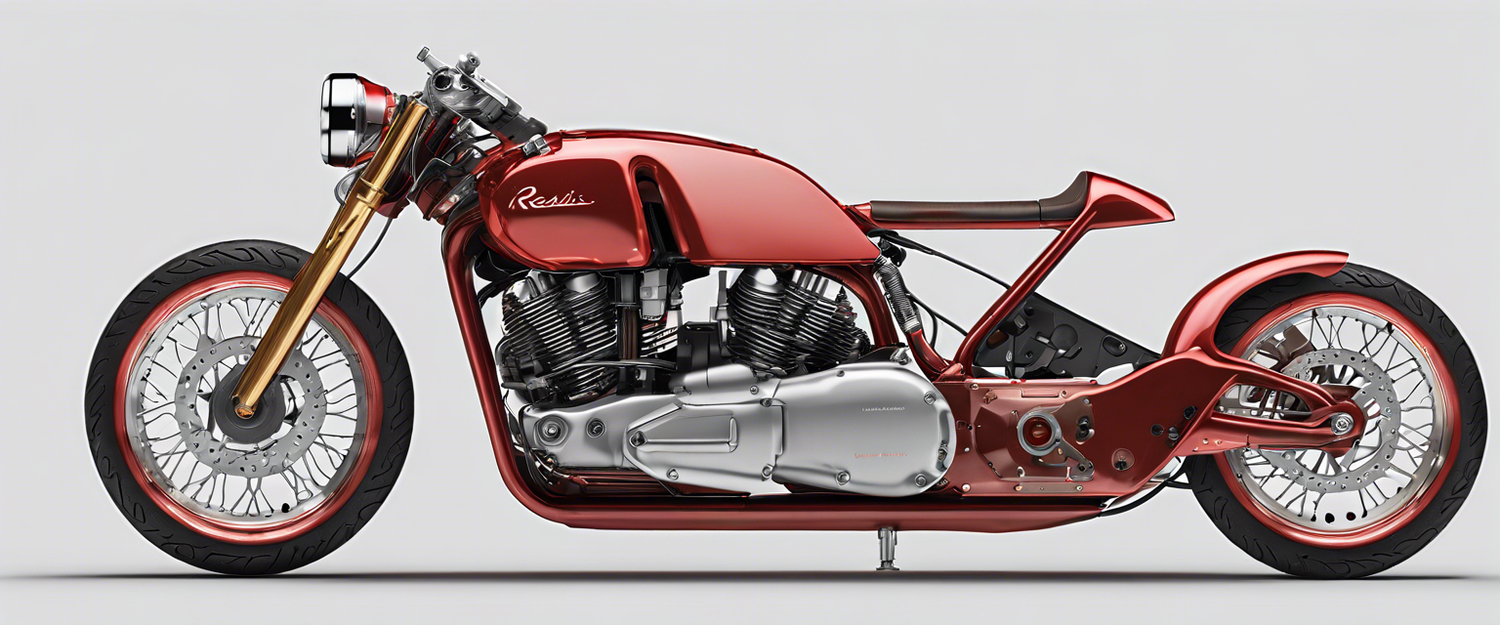


Commenta
Nota che i commenti devono essere approvati prima di essere pubblicati.
Questo sito è protetto da hCaptcha e applica le Norme sulla privacy e i Termini di servizio di hCaptcha.