Spotify Introduces New "Create Cover Art" Feature for Playlists
Spotify has rolled out a new feature that brings a creative twist to playlist customization. The "Create cover art" option allows users to design custom collages that visually represent their playlists. This beta feature has been made available for both free and Spotify Premium users, launching for English-speaking audiences across 65 markets.
Collaboration with Esteemed Artists
To enhance the user experience, Spotify partnered with notable artists including Ugly Primo, known for his work on Bad Bunny’s "Un Verano Sin Ti" album cover, and Cey Adams, who boasts an impressive portfolio featuring collaborations with The Notorious B.I.G and the Beastie Boys. This collaboration adds artistic credibility and a unique flair to the cover art creation process.
My Experience: A Creative Journey
I decided to test this new functionality and created a collage using a photo I took of a possum that lurked outside my child’s bedroom one night. The image maker is impressively robust, offering features such as layering, various effects, and options to rotate or resize images. However, as this feature is still in beta, users currently cannot edit images once they’ve saved them, nor can they save drafts for later adjustments.
How It Compares to YouTube Music's Feature
Last year, YouTube Music introduced a similar feature that utilizes AI to help users create album covers through preselected themes and prompts. In contrast, Spotify opted for a more interactive approach, allowing users to engage directly with the creative process rather than merely tapping through a menu. Moreover, Spotify employed actual artists to design the 40 stickers users can incorporate into their pictures, adding an extra layer of creativity.
How to Create Your Own Cover Art
Curious to give it a try? Here’s how you can create your own playlist cover art on Spotify:
- Open a playlist you’ve created.
- Tap the three dots button for options.
- Select "Create cover art." (If you don’t see it, close the app and reopen it).
This feature is a fun way to personalize your playlists, making them even more visually appealing to both you and your listeners.
Conclusion
Spotify’s "Create cover art" feature represents a significant step in musical personalization, allowing users to express their creativity and enhance their listening experience. With its introduction and the collaboration with talented artists, Spotify continues to push the boundaries of what music streaming can offer.
Stay Updated
As this feature is still in beta, we can expect further updates and enhancements. For more news about Spotify features and other music-related developments, stay tuned!

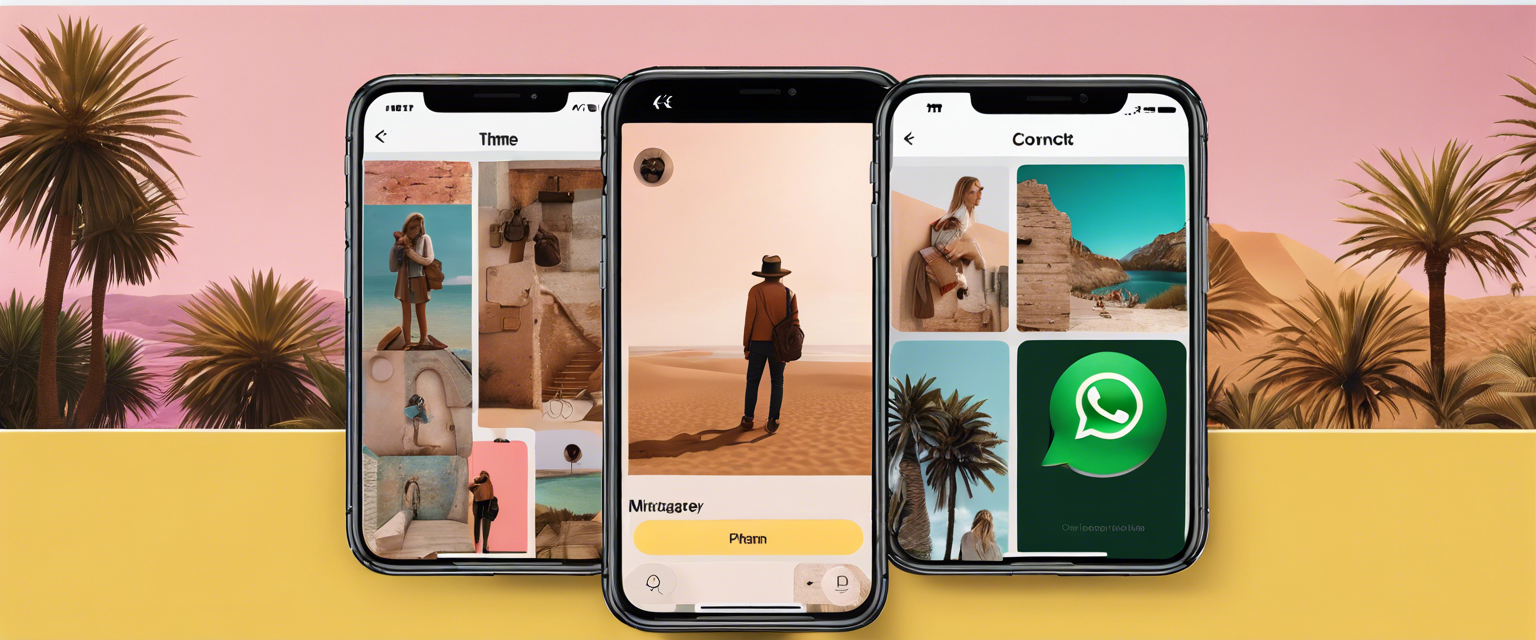

Leave a comment
All comments are moderated before being published.
यह साइट hCaptcha से सुरक्षित है और hCaptcha से जुड़ी गोपनीयता नीति और सेवा की शर्तें लागू होती हैं.