How to Join the Apple Intelligence Waitlist on iOS 18.1
With the release of iOS 18.1, Apple has introduced a new feature called Apple Intelligence. This innovative feature aims to enhance the operating system's capabilities, particularly in relation to Siri and other AI functionalities. If you’re eager to be among the first to experience Apple Intelligence, here's how you can join the waitlist.
Steps to Join the Waitlist
-
Update Your Device: Make sure your device is updated to the latest version, iOS 18.1. You can check for updates by going to
Settings > General > Software Update. -
Navigate to Settings: Once your device is updated, open the
Settingsapp. -
Select Apple Intelligence: Scroll down and tap on
Apple Intelligence & Siri. -
Join the Waitlist: You will see an option titled
Join the Apple Intelligence Waitlist. Tap on this option.
What to Expect After Joining
According to Apple, joining the waitlist typically allows for activation within a few hours. It’s essential to keep your device connected to Wi-Fi and charged to ensure smooth activation.
Conclusion
Apple Intelligence is poised to transform the user experience with iOS by integrating advanced AI features. By following the steps above, you can quickly join the waitlist and be ready to explore the new functionalities that come with this exciting update.
Stay Updated
Make sure to keep an eye on future updates from Apple regarding Apple Intelligence. Engaging with the feature early will provide valuable insights and feedback opportunities for future enhancements.
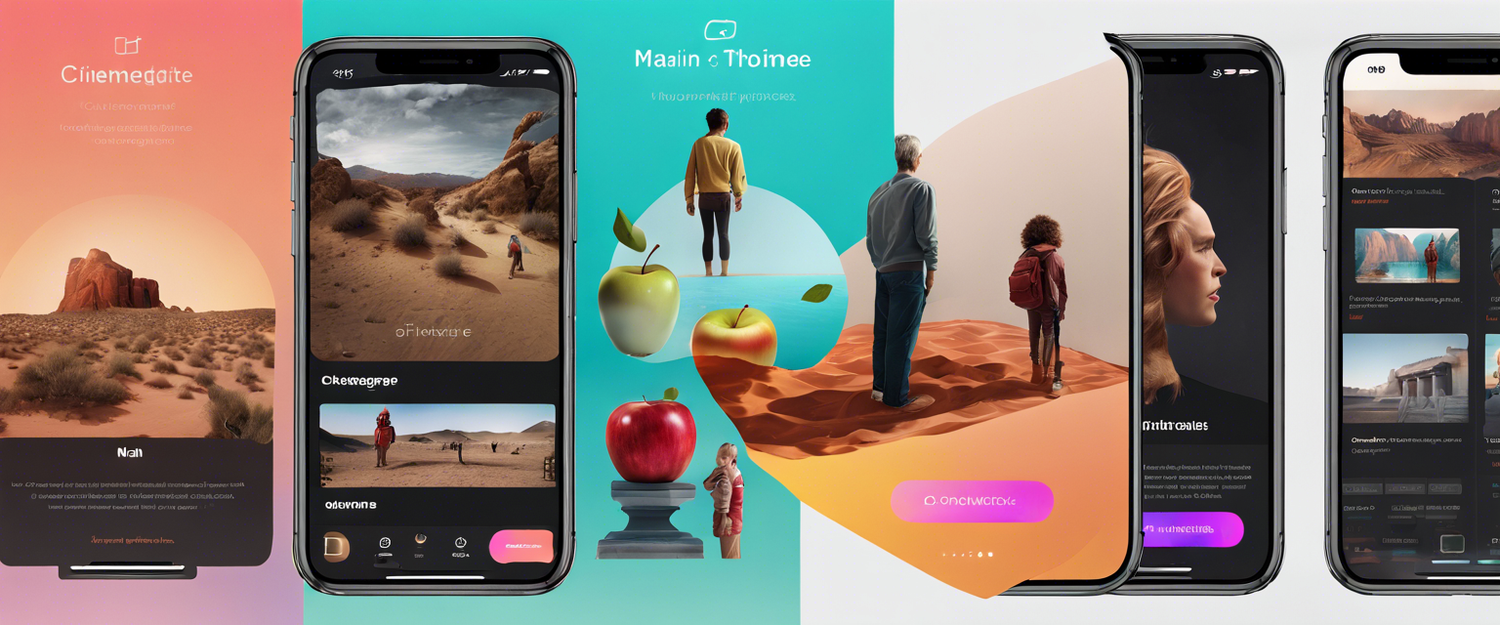


Leave a comment
All comments are moderated before being published.
यह साइट hCaptcha से सुरक्षित है और hCaptcha से जुड़ी गोपनीयता नीति और सेवा की शर्तें लागू होती हैं.