Google Photos Introduces Collections: A New Way to Organize Your Memories
Say goodbye to the traditional library tab in Google Photos; with the introduction of the new Collections feature, users can experience enhanced organization and accessibility like never before. Designed to streamline the way we find our content, Collections will house various albums, including personal collections and those shared by others.
What Are Collections?
Collections act as a central hub for all your photo albums, allowing for easier navigation and management. Users can look forward to:
- New folders for People and Pets
- Dedicated folders for Documents
- Organized Places for geographical context
This new organizational scheme not only helps maintain an orderly collection but enhances user experience overall.
Integration with the Gemini-Powered Ask Photos Assistant
Supporting the anticipated Gemini-powered Ask Photos assistant, CEO Sundar Pichai mentioned that this feature will roll out in the coming summer. These updates signify Google's ongoing commitment to utilizing AI and machine learning to improve how we interact with digital content.
Search Tab Redesign
In addition to Collections, the search tab has undergone a redesign, focusing on optimizing user experience. Previously tiled images have been replaced with a curated list of suggested options such as:
- Screenshots
- Selfies
- Menus
This adaptation is likely in response to the user needs for quicker access to specific types of content.
What Users Can Expect from the Collections Tab
The **Collections view**, which is gradually rolling out to Android and iOS users, will replace the existing library tab but retain the familiar bookshelf-style icon. Users can navigate through various views, including:
- All Albums
- Albums Shared with Me
- My Albums
Additionally, folders for Favorites and Trash will be prominently displayed at the top, ensuring quick access to important sections. Google has also noted that the two tiles will now dynamically rotate based on user interactions.
Changes to Utilities Folder
The traditionally used Utilities folder is being removed but don’t fret; its tools are simply getting a new home within the Collections tab. For instance, the option to create a Locked Folder can now be found at the bottom of the Collections view.
Furthermore, users can create albums, collages, and highlight videos by tapping the + symbol. Other options, like managing device space and photo frames, will now necessitate accessing your Google Photos profile for streamlined navigation.
In Conclusion
The introduction of Collections in Google Photos marks a significant upgrade in how users can manage their imagery and digital memories. With enhanced organization, better usability, and the promise of intelligent assistance, Google continues to lead in providing user-friendly tech solutions.
Want to Know More?
Stay tuned for more updates on Google's features and digital solutions. How do you feel about these changes? Share your thoughts and experiences in the comments below!
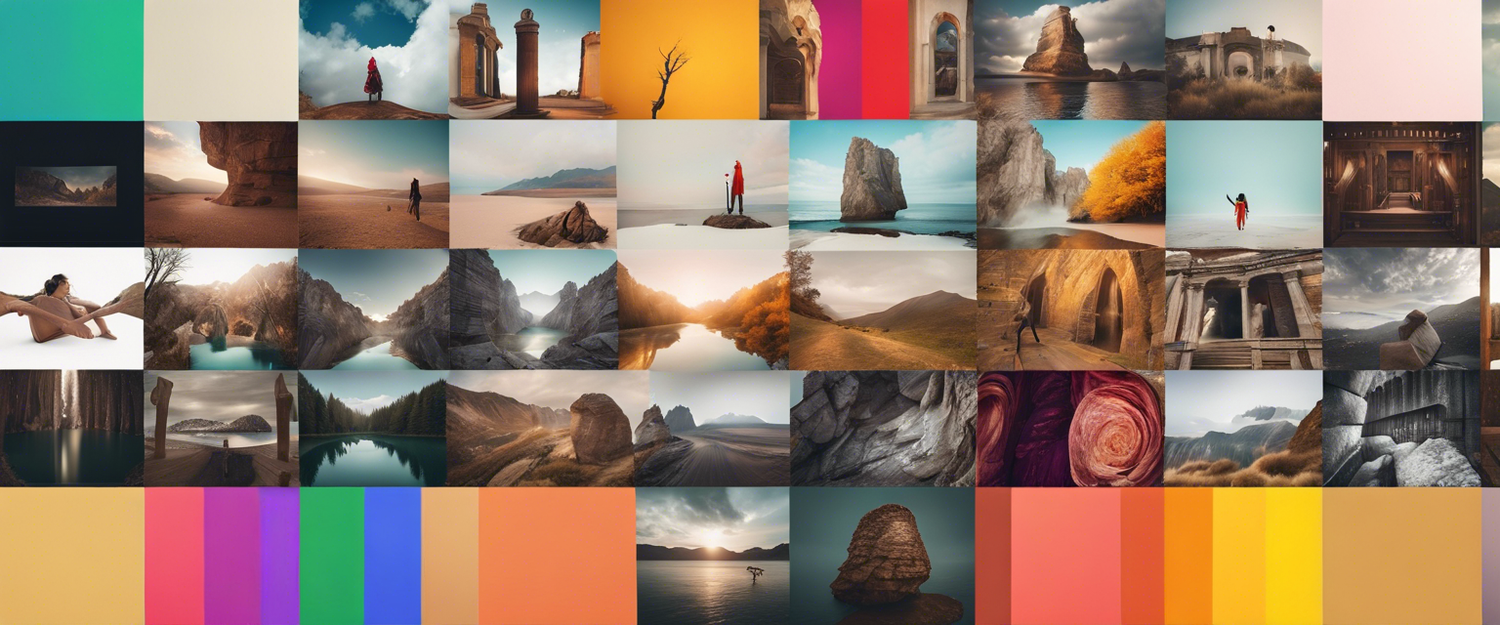


Leave a comment
All comments are moderated before being published.
यह साइट hCaptcha से सुरक्षित है और hCaptcha से जुड़ी गोपनीयता नीति और सेवा की शर्तें लागू होती हैं.