Google Photos App Update: Exciting New Features for Mobile Video Editing
In a remarkable upgrade for mobile video editing enthusiasts, Google is enhancing the Photos app on both Android and iOS platforms. This update is designed to offer users innovative editing tools and AI-powered presets that streamline the video editing process, making it more intuitive and efficient.
New Features for Android Users
The latest features specifically introduced for Android users include:
- Speed Tool: This new addition allows users to create stunning slow-motion or sped-up videos with ease.
- Auto Enhance Button: With just one touch, this feature improves the video's color quality and stability automatically.
- Updated Trimming Tool: The improved trimming functionality enables users to make more precise cuts, ensuring that every frame counts.
Moreover, the layout of editing tools below the video timeline has been refined, making it easier for users to locate essential features such as mute, enhance, stabilize, and export frame options.
AI-Powered Presets for Enhanced Editing Experience
Both Android and iOS users can look forward to the introduction of AI-powered video presets. These intelligent features allow for:
- Automatic Adjustments: Users can trim videos, control speed, and adjust lighting with a single tap.
- Special Effects: Apply dynamic adjustments such as slow motion, zoom effects, and motion tracking to highlight specific subjects within the video.
These cutting-edge presets are easily accessible in their dedicated tab, located beneath the video timeline and separate from the standard editing tools.
Availability of Updates
Google has announced that these exciting updates are "starting to roll out" as of today. However, it may take some time before every user receives these enhancements on their devices, so patience will be essential as we eagerly await these game-changing features.
Conclusion
This latest update to the Google Photos app signifies a substantial leap forward in mobile video editing technology, providing users with powerful tools that leverage artificial intelligence to create content easily and effectively. Whether you're a casual user looking to improve your videos or a content creator aiming for professional results, these new features are sure to elevate your video editing experience.
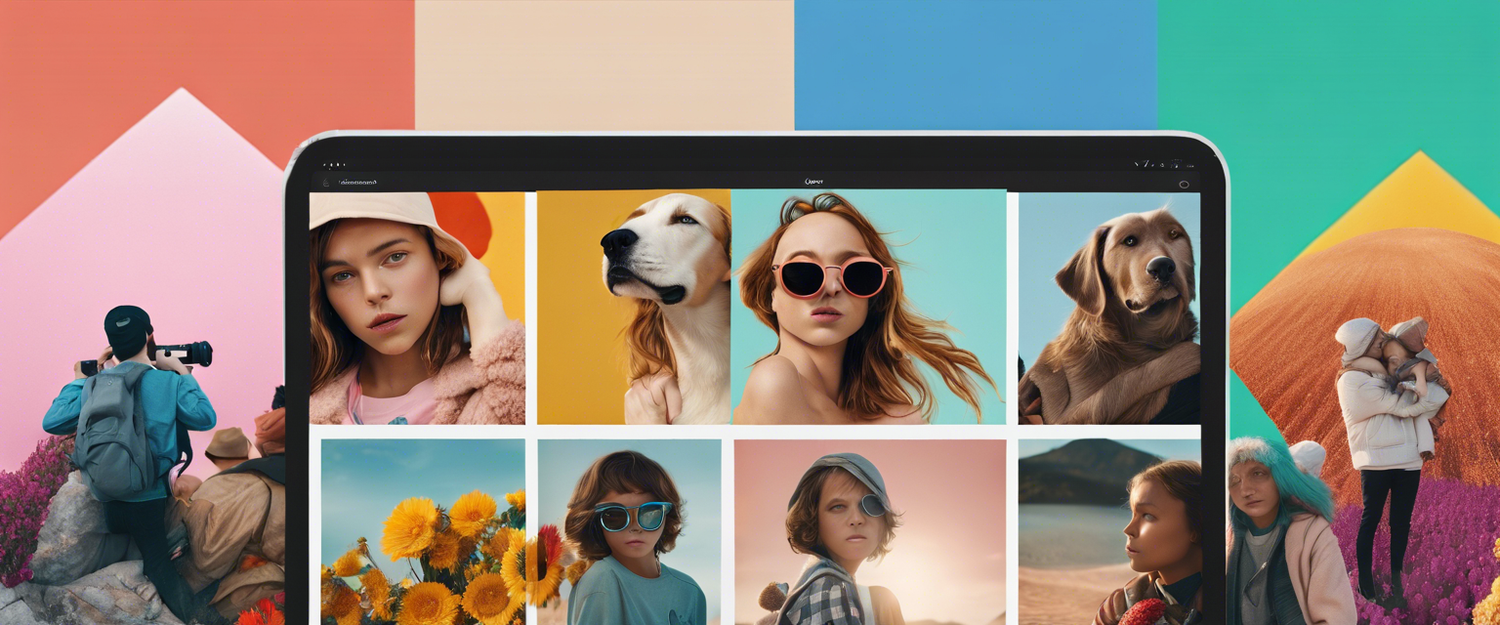


Leave a comment
All comments are moderated before being published.
यह साइट hCaptcha से सुरक्षित है और hCaptcha से जुड़ी गोपनीयता नीति और सेवा की शर्तें लागू होती हैं.