Gmail's New Summary Cards Feature: A Game Changer for Inbox Management
In a bid to enhance user experience and streamline the organization of your messages, Gmail is rolling out a significant update to its "summary cards" feature. This innovative enhancement is designed to surface crucial information from your emails, minimizing the hassle of sifting through your inbox.
Understanding Summary Cards
If you've previously encountered summary cards in Gmail, it's likely been in relation to an online purchase. For instance, if you receive an order confirmation email, Gmail may display a summary box at the top, showcasing the purchased items, the total amount spent, and even a link to track your package. As per Maria Fernandez Guajardo, Gmail's senior director of product, this new update promises to make these boxes more functional and timely.
How Will It Work?
The enhanced summary cards will adapt based on the stage of your purchase. For example, while waiting for your package, the card may indicate the expected delivery date; once it arrives, it could provide quick access to the company's return policy. Guajardo emphasized, "The action will be relevant to the stage that you are in." This thoughtful feature applies not just to shopping, but also to events, travel, and bills.
Categories of Summary Cards
- Shopping: Details about purchases, delivery updates, and return information.
- Travel: Flight confirmations and itineraries readily accessible.
- Events: Quick insights into upcoming appointments or scheduled events.
- Bills: Notifications of due dates and payment details.
Where Will Summary Cards Appear?
These informative cards will appear at the top of individual emails and in search results. For instance, if you're searching for “Delta,” the card for your upcoming flight will be displayed at the forefront, eliminating the need to sift through countless confirmation emails. Moreover, if a package delivery is imminent, these cards will surface immediately upon opening Gmail.
User Reception and Integration
While the integration of summary cards in users’ inboxes may spark controversy—considering that many prefer a more straightforward inbox without additional clutter—Guajardo is optimistic. She believes that the utility of these cards will outweigh any initial resistance, stating, "They’re not going to occupy your entire inbox. This is prime real estate.”
A Step Towards Improved Email Management
Interestingly, this update is not part of a sweeping AI initiative. According to Guajardo, this is about Gmail refining its ability to extract useful information from your emails. The new summary cards are currently being rolled out on iOS and Android for purchase emails, with plans to expand to more categories and functions soon.
Conclusion
As email continues to evolve, Google is recognizing that the majority of communication may not just be messaging but rather a wealth of information. With this update, Gmail aims to improve the email experience for millions by making essential details more accessible, helping users better manage their digital lives.
For further information on Gmail updates and features, visit Gmail Help Center.
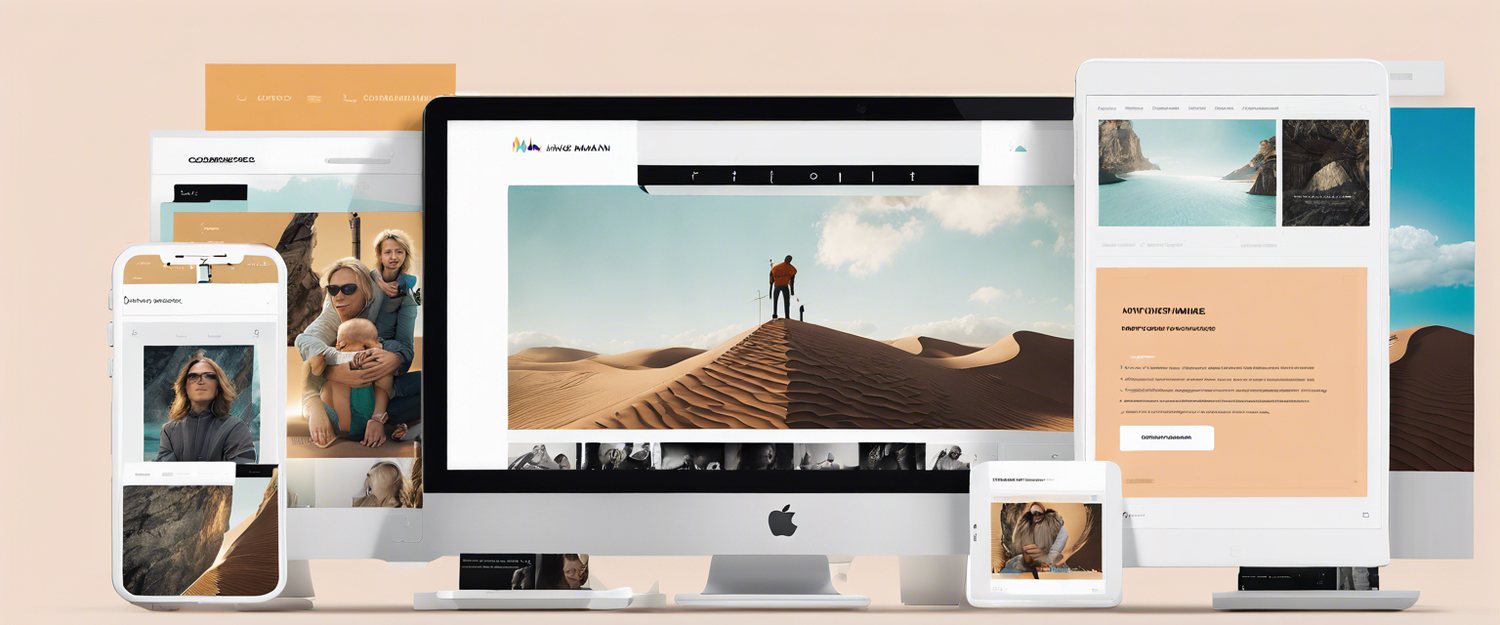


Leave a comment
All comments are moderated before being published.
यह साइट hCaptcha से सुरक्षित है और hCaptcha से जुड़ी गोपनीयता नीति और सेवा की शर्तें लागू होती हैं.