Making AI Smarter and Smaller: A Practical Guide to Efficient Model Training
Hi, I’m Sanchay Thalnerkar, an AI Engineer. I’ve been exploring ways to make AI more efficient, and I’m excited to share an interesting approach I’ve been working on. In the world of artificial intelligence, bigger models often steal the spotlight, but what if you could get similar results without the hefty price tag and massive computing power? This guide walks you through a clever approach: using a large AI model to create top-notch training data, then using that data to train a smaller, more manageable model.
My Method: Efficient AI in Three Steps
First, we leverage a large model like Meta-Llama-3.1-405B, made accessible by the AI/ML API, to generate a dataset of marketing scenarios. The AI/ML APIs platform allows us to tap into the vast capabilities of this powerful model, creating the perfect study guide for our smaller model. This data is then formatted using the alpaca prompt structure, making it easy for a smaller model to learn effectively. Finally, we use a tool called Unsloth to efficiently train our smaller model, starting with Meta-Llama-3.1-8B, on this data.
The outcome? A model that’s smaller, faster, and capable of producing high-quality outputs for specific marketing tasks, comparable to what you’d expect from a much larger model. For instance, when prompted with "Create a marketing campaign to promote a chocolate bar for Cadbury, targeting adults and boomers," the results can be surprisingly good.
This method offers several benefits. It allows for creating AI models specialized in specific tasks, making it accessible even to small companies or individual developers without the need for expensive hardware or massive budgets. By focusing on generating diverse, high-quality training data and carefully fine-tuning your smaller model, you can create powerful and efficient AI tools tailored to your needs.
Step 1: Setting Up the Environment
Before we begin, let’s set up our development environment:
- Install Python: If you haven’t already, download and install Python from python.org.
-
Create a virtual environment:
- Open Command Prompt
- Navigate to your project directory
- Run the following commands:
- Install required packages: Run the following commands in your activated virtual environment:
Additional dependencies: Based on the code in the tutorial, you’ll also need to install:
- Start by importing libraries
Step 2: Creating Data Generation Function
Let’s walk through the entire process of how the data generation function works, step by step. First, we define a function called generate_multiple_marketing_samples. This function’s job is to create several marketing scenarios that we can later use to train a smaller, more efficient AI model.
In this first part, we create two messages. The system_message sets the stage, telling the AI that it’s supposed to act like a top-tier marketing expert. The user_message gives specific instructions: it tells the AI how many scenarios to generate (based on the num_samples we input) and how to format each scenario.
Example Output
Below are some examples of the marketing content generated, including Facebook ads, sales pages, and Twitter threads tailored to specific audiences and objectives:
Example 1: Facebook Ad for a Fitness Program
Instruction: Create a Facebook ad for a new fitness program targeting busy professionals, with the objective of generating leads.
Response:
Hook: "Get Fit, Not Frustrated: Unlock Your Dream Body in Just 15 Minutes a Day!"
Narrative: "As a busy professional, you know how hard it is to find time for the gym. But what if you could achieve your fitness goals without sacrificing your sanity? Our program is designed to help you get results in just 15 minutes a day, no matter your schedule."
Climax: "Join our community of like-minded individuals and get instant access to our proven workout routines, nutrition plans, and expert coaching."
Resolution: "Sign up now and take the first step towards a healthier, happier you!"
...and so on, up to 50 pieces of marketing content.
Why This Method Works
This function is simple yet powerful. It allows us to harness the capabilities of a large AI model to generate high-quality, diverse training data. By controlling the samples and formatting, we ensure that the generated data is both relevant and easy to use, making the overall process more efficient and effective.
Conclusion
By following these structured steps, you can create a small, efficient AI model capable of executing specific marketing tasks without the need for extensive resources. In the world of AI, efficiency is the key to unlocking new possibilities!
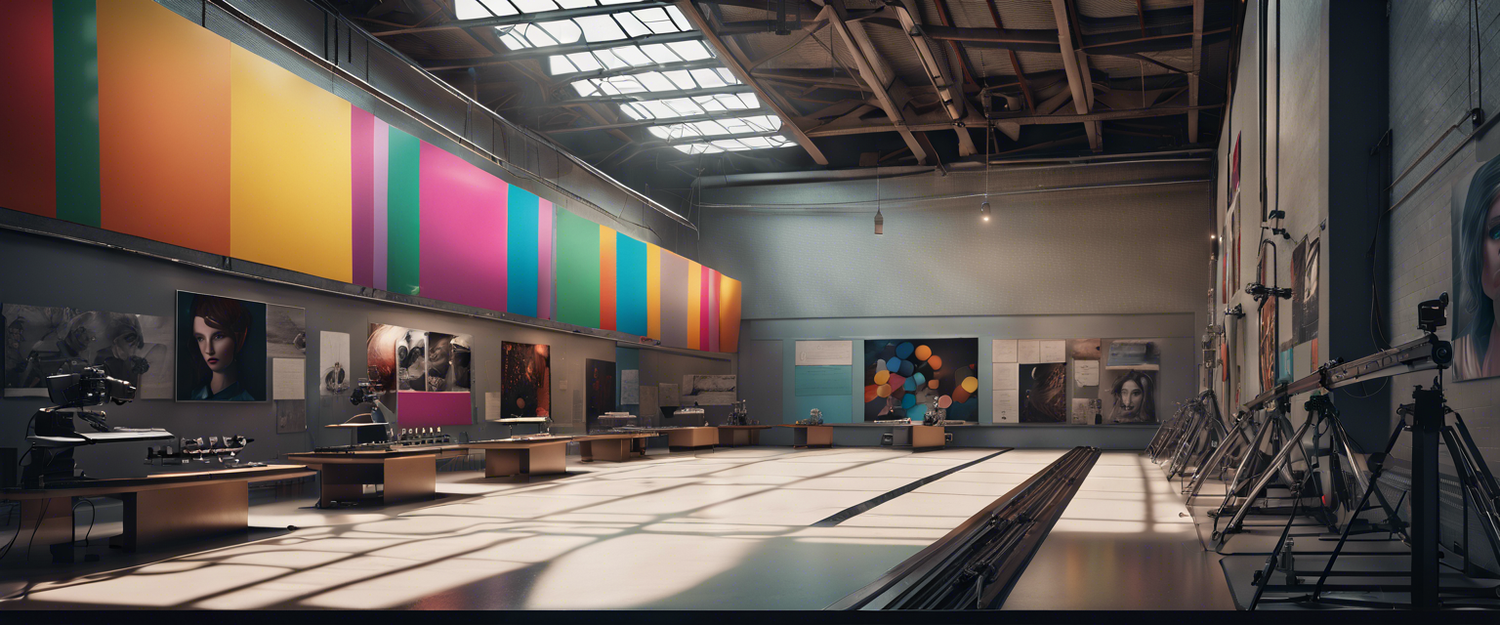


Leave a comment
All comments are moderated before being published.
यह साइट hCaptcha से सुरक्षित है और hCaptcha से जुड़ी गोपनीयता नीति और सेवा की शर्तें लागू होती हैं.