Introduction to Podcast Generation with ElevenLabs and Langchain
If you're a publisher, content creator, or simply interested in voice technology, then this tutorial is tailored for you! In this comprehensive guide, we will explore how to build a Podcast Generation app employing ElevenLabs' cutting-edge voice technology and Langchain's advanced language model applications. Let's delve into the exciting world of AI-powered content creation.
What You'll Learn
- Understanding ElevenLabs and its capabilities in voice technology.
- Familiarity with the Langchain framework for developing language model applications.
- Hands-on experience using OpenAI's ChatGPT-3.5-turbo model.
- How to build web applications using Streamlit, an intuitive Python framework.
- Deploying your application on Streamlit Sharing Cloud for public access.
Prerequisites
Before we begin, ensure you have the following:
- A code editor such as Visual Studio Code, IntelliJ IDEA, or PyCharm.
- API keys from ElevenLabs and OpenAI.
- A GitHub account for Streamlit deployment.
- And of course, a cup of coffee to fuel your creativity!
Getting Started
Step 1: Create Your Project Directory
Open your code editor and create a new folder named elevenlabs-langchain-tutorial.
Step 2: Set Up a Virtual Environment
Next, establish a Python virtual environment to manage dependencies seamlessly.
Step 3: Installing Dependencies
Run the following command to install required packages:
pip install langchain elevenlabs StreamlitStep 4: Implementing Podcast Generation
Create a new file called _langchain.py and include code that leverages Langchain’s ChatGPT-3.5-turbo to generate podcasts based on specified topics, hosts, and guests.
Step 5: Implementing Audio Podcast Generation
Create _elevenlabs.py to integrate ElevenLabs’ API for converting generated podcast text into audio format.
Step 6: Designing the User Interface
Utilize Streamlit to create an engaging UI:
- Title and description of your app.
- Upload functionality for custom voice cloning.
- A dropdown menu to select different voice profiles.
- A text area for podcast topic input.
- A button to generate the podcast.
Testing and Running Your App
Run your Streamlit app using the command:
streamlit run app.pyAccess it at http://localhost:8501 to check its functionality.
Deploying to Streamlit Sharing Cloud
After verifying that your app works perfectly, push your project to a new GitHub repository. Then, access Streamlit Sharing Cloud, sign in, and deploy your app easily.
Conclusion
Congratulations on creating a fully functional Podcast Generation web app! With this news at your fingertips, you are ready to elevate your content creation journey. Explore, experiment, and don't hesitate to connect if you have questions. Happy podcasting!


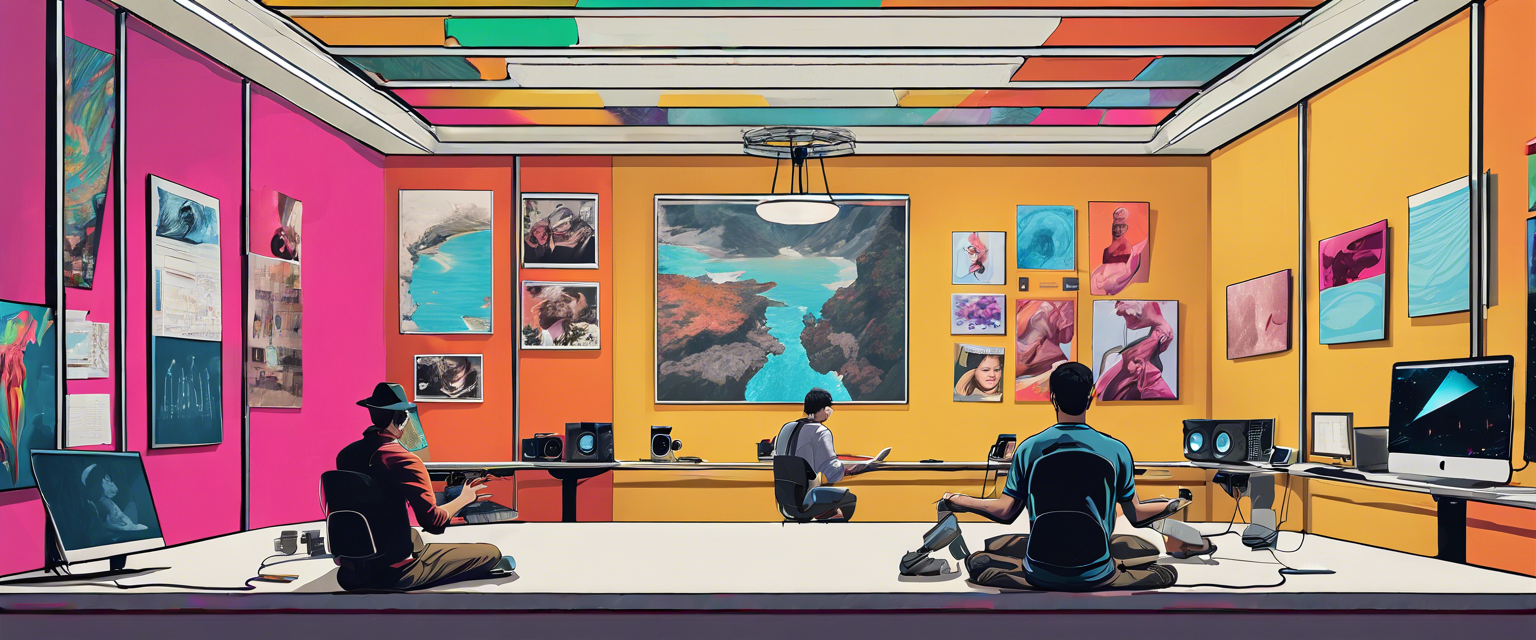
Leave a comment
All comments are moderated before being published.
यह साइट hCaptcha से सुरक्षित है और hCaptcha से जुड़ी गोपनीयता नीति और सेवा की शर्तें लागू होती हैं.