Introduction
Cohere is a leading AI company that provides a suite of powerful language models designed to revolutionize the interaction with text data. This tutorial will guide you through the process of utilizing Cohere's Rerank (Beta) model to optimize search algorithms, culminating in the creation of a web application using Streamlit. For those interested in delving deeper into Cohere’s language learning models (LLMs), I recommend checking out the How to Get Started with Cohere LLMs Tutorial.
Understanding ElevenLabs
ElevenLabs specializes in voice AI, focusing on making content accessible in various languages and voices. Their technology enables the creation of realistic, contextually-aware AI audio, allowing users to generate speech across multiple voices and languages. Founded in 2022 by engineers Piotr and Mati, ElevenLabs aims to eliminate linguistic barriers in content, particularly improving the quality of dubbing in Hollywood films.
Overview of Streamlit
Streamlit is a pure Python framework that simplifies the process of creating web applications. If you are new to it, I recommend familiarizing yourself with Streamlit apps.
Prerequisites
- Download Visual Studio Code or an alternative code editor such as IntelliJ IDEA or PyCharm.
- Obtain a Cohere API key by signing up on Cohere’s platform. This key grants access to all of Cohere's models.
- Sign up for ElevenLabs and retrieve your API key by navigating to the Profile icon and selecting API Keys.
- Create an account on Streamlit, preferably using your GitHub account for seamless deployment.
- Ensure you have a cup of coffee and a laptop ready for a productive coding session.
Learning Outcomes
By the end of this tutorial, you will:
- Understand how to use the Cohere Rerank (Beta) model via API.
- Learn to build web apps using Streamlit.
- Create an application integrating Cohere Rerank (Beta).
- Deploy your application on Streamlit Sharing Cloud.
Let's Get Started
Create a New Project
Begin by opening Visual Studio Code and creating a new folder named cohere-rerank-tutorial.
Create and Activate a Virtual Environment
In your terminal, create a Python virtual environment and activate it with the following command:
python -m venv myenv
source myenv/bin/activate # On Windows use: myenv\Scripts\activateInstall Required Dependencies
Install all necessary dependencies using the following command:
pip install -r requirements.txtCreate a Streamlit App
Now that our project structure is set up, create a new file named app.py. Start by importing the required libraries:
import streamlit as st
import cohere # API calls
import elevenlabs # For voice generationConfigure the Streamlit Page
Set the page title and favicon:
st.set_page_config(page_title="Cohere Rerank App", page_icon="favicon.ico")Design the User Interface
Add a sidebar for API keys and file uploads, initialize message states, and create a form for user input:
Implement the User Input Form
Using st.form(), create a layout for user queries:
with st.form(key='my_form'):
user_input = st.text_input(label='Enter your query')
submit_button = st.form_submit_button(label='Send')Generate Voice Overs
Create a function to generate voiceovers for user messages:
def generate_voice(text):
audio_output = elevenlabs.generate(text)
return audio_outputRun the App
Execute your app with the following command:
streamlit run app.pyYou can access it at http://localhost:8501.
Push the Code to GitHub
Create a new repository on GitHub, push your code, ensuring the inclusion of requirements.txt.
Deployment on Streamlit Sharing Cloud
Sign in to Streamlit Sharing Cloud with GitHub, click on New app, and fill in the necessary details. Once deployed, your app should be live!
Testing the App
To test the application, enter your Cohere API key, upload a file, and submit a query. Use the live demo to validate the functionalities.
Link to Source Code
For full source code, please fork this GitHub repository.
Conclusion
Thank you for following along with this tutorial! You should now have a fully functional application utilizing Cohere and ElevenLabs for enhanced text and voice processing.
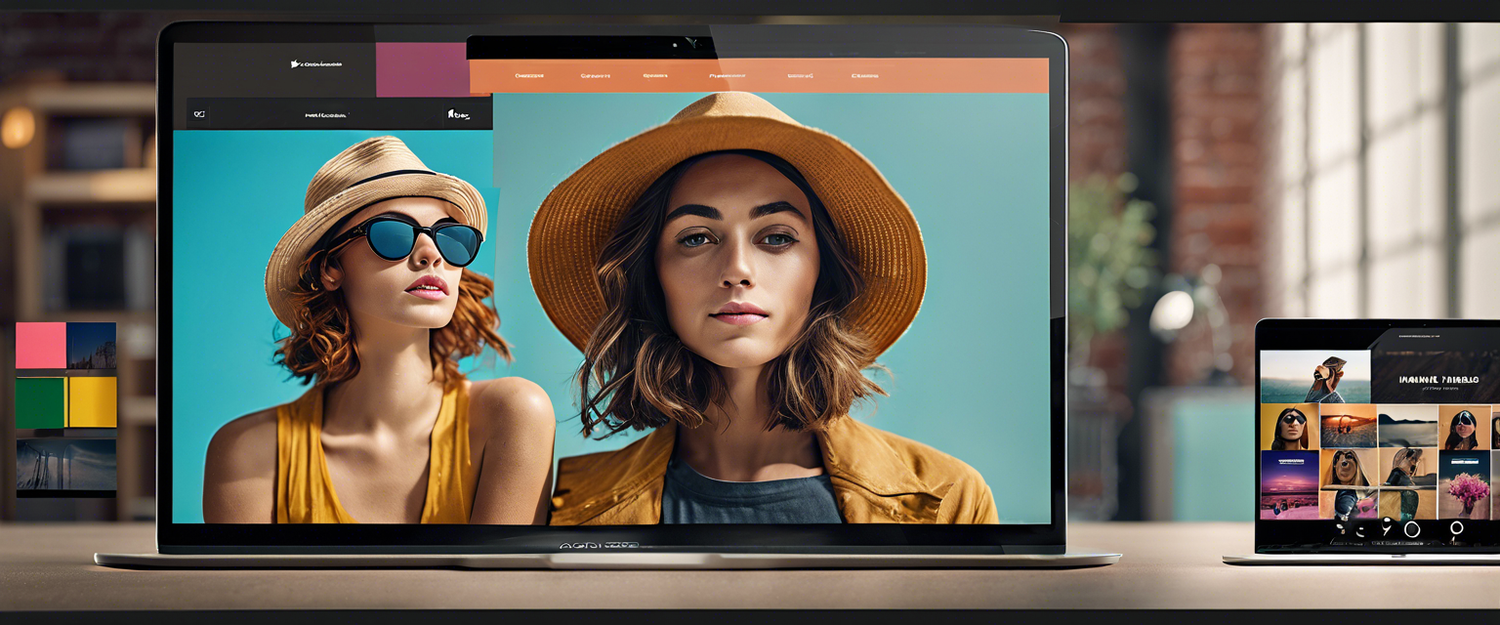


Leave a comment
All comments are moderated before being published.
यह साइट hCaptcha से सुरक्षित है और hCaptcha से जुड़ी गोपनीयता नीति और सेवा की शर्तें लागू होती हैं.