Vectara Chat Essentials : Exploitez l'IA pour les chatbots de hackathon de nouvelle génération
Bonjour innovateurs et créateurs ! Bienvenue dans une aventure passionnante dans le monde de Vectara Chat. Si vous vous préparez pour un hackathon et que vous souhaitez créer un chatbot à la pointe de la technologie, vous êtes au bon endroit avec Vectara Chat Essentials ! Explorons les incroyables capacités de Vectara Chat et commençons à construire votre prochain grand projet.
Qu'est-ce que Vectara Chat ?
Vectara Chat est une plateforme de chatbot de premier plan qui révolutionne l'IA conversationnelle grâce à son approche innovante connue sous le nom de Génération Augmentée par Récupération (RAG). Cette technologie permet à vos bots non seulement de fonctionner de manière intelligente, mais aussi de comprendre des informations contextuelles, ouvrant la voie à des conversations vraiment engageantes.
Fonctionnalités clés de Vectara Chat
- Super interactif : Votre chatbot a une mémoire ! Vectara Chat permet à votre bot de se souvenir des interactions précédentes, garantissant des conversations plus fluides et plus informatives avec les utilisateurs.
- Développement facile : Vous n’avez pas besoin d'être un expert en programmation. Vectara offre une interface conviviale qui simplifie le processus de développement, vous permettant de créer des chatbots robustes sans effort : pensez-y comme à construire avec des Lego !
- Priorité à la vie privée : À une époque où la vie privée est primordiale, Vectara Chat donne la priorité à la sécurité des données, offrant aux utilisateurs un contrôle total sur leurs historiques de chat.
Commencer avec Vectara Chat
Prêt à exploiter le pouvoir de Vectara Chat ? Voici comment débuter votre voyage :
Étape 1 : Inscrivez-vous sur Vectara
- Visitez Vectara : Rendez-vous sur le site officiel de Vectara et cherchez le bouton d'inscription.
- Remplissez vos informations : Entrez vos informations de base, comme votre email et votre nom.
- Vérifiez votre compte : Cliquez sur le lien du mail de vérification envoyé dans votre boîte de réception.
Étape 2 : Connectez-vous au tableau de bord
Une fois vérifié, connectez-vous à votre compte Vectara pour accéder à votre centre de commande pour la création de chatbots.
Étape 3 : Génération de vos clés API
- Trouvez la section API : Cherchez l'onglet 'Clé API personnelle' dans votre tableau de bord.
- Générez vos clés : Cliquez pour créer de nouvelles clés API ; considérez-les comme votre passe d'accès à l'écosystème Vectara !
- Conservez vos clés en sécurité : Gardez ces clés en sécurité comme les trésors qu'elles sont !
Étape 4 : Configuration d'un environnement virtuel en Python
Créer un environnement virtuel est crucial pour gérer les dépendances :
python -m venv myenv
source myenv/bin/activate # Pour macOS ou Linux
.\myenv\Scripts\activate # Pour WindowsUne fois votre environnement actif, installez les bibliothèques requises :
pip install requests beautifulsoup4 streamlit streamlit-chatConseils de développement et meilleures pratiques
- Gérer les dépendances : Utilisez un fichier requirements.txt pour documenter les bibliothèques.
- Implémentez une gestion des erreurs : Gérez de manière élégante les échecs d'appels API pour améliorer l'expérience utilisateur.
- Sécurité : Évitez de hardcoder des informations sensibles comme les clés API dans votre code source.
- Tests : Écrivez des tests unitaires pour garantir le bon fonctionnement avant le grand lancement !
Déployer votre chatbot
Après avoir développé votre application, suivez ces étapes pour déployer :
- Générez un requirements.txt : Utilisez pip freeze pour créer votre fichier de dépendances.
- Poussez votre projet sur GitHub : Validez et poussez votre code pour le rendre accessible.
- Déployez sur Streamlit : Connectez-vous et créez une nouvelle application qui se relie à votre dépôt GitHub.
- Partagez votre application : Utilisez l'URL générée pour que d'autres accèdent à votre chatbot déployé.
Conclusion
Avec Vectara Chat Essentials, vous ne construisez pas seulement un chatbot fonctionnel ; vous innovez des expériences. Combinez une conception centrée sur l'utilisateur avec les capacités d'IA de Vectara pour relever des problèmes du monde réel et améliorer l'engagement. N'oubliez pas, des tests approfondis, de la créativité et une attention à la sécurité sont essentiels !
Bonne chance dans votre parcours de hackathon, et n'oubliez pas de vous amuser à innover avec Vectara ! Si vous êtes curieux de connaître d'autres développements ou si vous avez besoin d'assistance, n'hésitez pas à explorer davantage la plateforme Vectara. Bon codage !
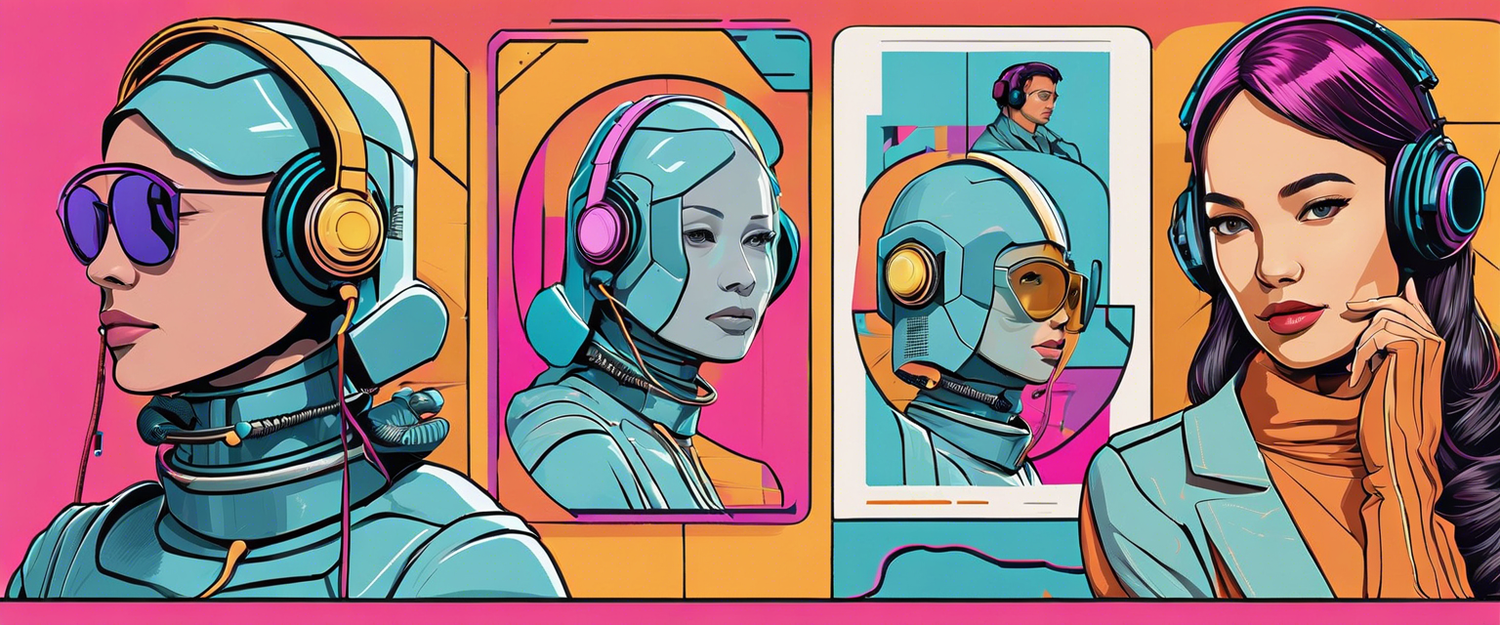


Laisser un commentaire
Tous les commentaires sont modérés avant d'être publiés.
Ce site est protégé par hCaptcha, et la Politique de confidentialité et les Conditions de service de hCaptcha s’appliquent.