Image Generators Uncovered: Crafting Visuals with AI
Image generators represent a breakthrough in digital creativity, utilizing sophisticated algorithms to create stunning visuals from scratch. Whether you're an artist, a scientist, or an engineer, these tools have something beneficial to offer, enabling you to produce and manipulate images with ease.
What Are Image Generators?
At their core, image generators are graphics programs designed to create or modify images. The most commonly known types include:
- Graphics Programs: Allow for the creation and editing of digital art.
- Fractal Generators: Produce intricate natural patterns.
- Random Number Generators: Create unique visuals based on algorithmic randomness.
These innovative tools are not just for artists; they are also used in fields such as science and engineering. Scientists use them to simulate real-world phenomena, while engineers leverage them for product design and structural simulations.
Applications of Image Generators
Image generators can:
- Produce digital artwork, including 3D models and 2D visuals.
- Manipulate existing images, adding color to monochrome photos or refining digital images.
- Support commercial and personal projects with various image creation needs.
Many image generators are available for free online or can be purchased, making them accessible to everyone from hobbyists to professionals.
Getting Started with Image Generation
Using Diffusers for Image Generation
To demonstrate the power of image generation, we’ll explore how to use a popular image generator, implemented via Google Colab, a platform that provides access to powerful GPUs.
- Connect Google Colab to Google Drive: Use the following command to link your account.
- Install Required Libraries: Install necessary libraries using pip. Remove the command "> /dev/null 2>&1" if you want to see the logs.
- Create a Token: Sign up for Hugging Face, navigate to Settings > Access Tokens, and create a new token for access.
- Organize Your Project: For generating multiple images, create a specific folder where you will store them.
- Setting Up the Image Creation Pipeline: Prepare a structured pipeline for image creation.
- Generate Images: Input your prompts and adjust parameters such as height, width, and number of inference steps for optimal results.
For instance, to create images of size 300x300 pixels, you may generate larger images and resize them afterward.
The Next Steps in Your AI Journey
The possibilities with AI and image generation are vast. Why stop at generating images? Consider building an AI application that converts audio into visual representations, or explore other innovative projects utilizing this technology. The potential is limitless, and the journey is just beginning!
Additional Resources
For a more detailed exploration, you can check out the Colab notebook for this code.
Stay tuned for our upcoming AI tutorials where we delve deeper into harnessing the full power of image generation and AI technologies!
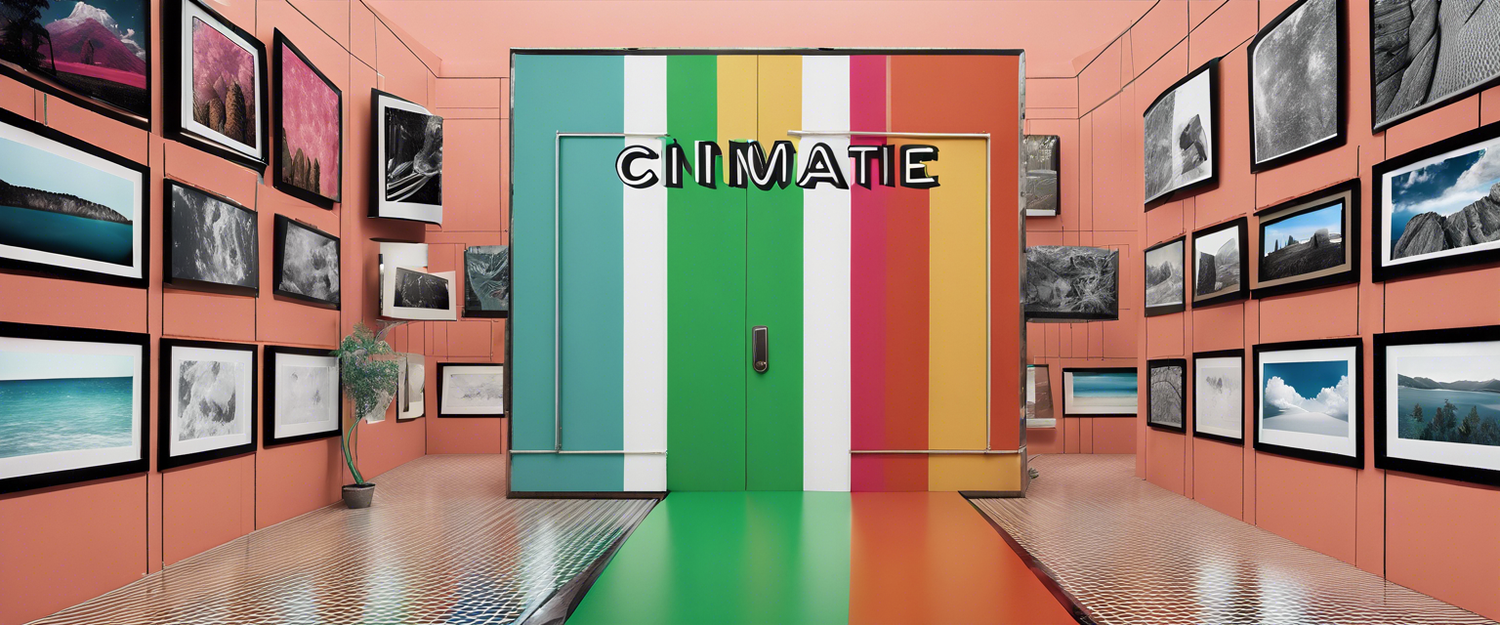


Laisser un commentaire
Tous les commentaires sont modérés avant d'être publiés.
Ce site est protégé par hCaptcha, et la Politique de confidentialité et les Conditions de service de hCaptcha s’appliquent.