Enhancing Search Results with Vector Embeddings and Redis
In today's digital landscape, the capability to search for information is more critical than ever. Users anticipate robust search functionalities in almost every application and website they encounter. To elevate the quality of search results, architects and developers are continually seeking innovative methods and architectures. A promising approach is the utilization of vector embeddings generated by deep learning models, which significantly enhance both the accuracy and relevance of search outcomes.
Understanding Vector Embeddings
Many organizations are now harnessing sophisticated indexing techniques to transform their data into vector space. By representing data as vectors, it becomes feasible to execute similarity searches that yield the most pertinent results. This article will delve into the process of creating vector embeddings and indexing them using Redis, a powerful in-memory data structure store.
Objectives of This Tutorial
- Generate vector embeddings for an Amazon product dataset.
- Index these embeddings using Redis.
- Perform searches for similar vectors.
- Evaluate the advantages and disadvantages of various indexing methods to enhance search performance.
Getting Started
To begin, set up a new directory and create a Jupyter notebook. Retrieve the Amazon product dataset in CSV format from the respective source and store it in the ./data/ directory. Ensure that you are using Python version 3.8 and install the following dependencies in the first notebook cell:
pip install redis pandas sentence-transformersLoading Data into a Pandas DataFrame
Once you have installed the necessary dependencies, the next step is to import the libraries and define the required classes and functions. In this step, the Redis library will be imported to connect with Redis, which will serve as our database for vector storage. You will also incorporate classes from the redis.commands.search.field and redis.commands.search.query modules, including:
- VectorField: Represents vector fields in Redis.
- TextField: Represents text fields in Redis.
- TagField: Represents tag fields in Redis.
- Query: Used for formulating search queries.
- Result: Represents search results.
Next, you will load the Amazon product data into a Pandas DataFrame, truncating lengthy text fields to a maximum of 512 characters. This length adheres to specifications of the pre-trained sentence embedding generator.
Connecting to Redis
After loading the product data, connect to a Redis instance. You can utilize a free tier from RedisLabs; sign up for a free account at redis.com/try-free/. Set up a new Redis instance and note the connection details, as you'll require the password to log in.
Creating Embeddings with SentenceTransformer
With your data loaded, you are now ready to create embeddings. Using the SentenceTransformer library, load the pre-trained model distilroberta-v1 to generate embeddings:
model = SentenceTransformer('distilroberta-v1')
embeddings = model.encode(product_keywords)After generating the embeddings, ensure to check their dimensions to confirm they were created correctly.
Preparing Utility Functions
Next, define three utility functions for loading product data and creating indices on vector fields.
Comparison of Indexing Methods
Two prevalent methods for approximate nearest neighbor search in high-dimensional spaces are flat indexing and HNSW (Hierarchical Navigable Small World). While flat indexing provides a straightforward approach, relying on a brute-force search can be computationally burdensome with large datasets. Conversely, HNSW utilizes a hierarchical graph structure, offering superior scalability and faster search capabilities but requiring more careful parameter tuning.
Indexing and Querying the Data
Initially, load and index the product data using flat indexing:
index_flat = redis_client.index.create_index([(VectorField('embedding'), 'FLOAT32')])Subsequently, query the flat index to find the top 5 nearest neighbors based on a given vector:
results_flat = redis_client.query(Query('(@vector:[*])=>[KNN 5 @embedding $vec]'), query_vec=query_vector)Now, replicate the process with HNSW indexing:
index_hnsw = redis_client.index.create_index([(VectorField('embedding_hnsw'), 'FLOAT32')], method='HNSW')Conclusion: Learning More
This tutorial has outlined the steps necessary to improve search results through vector embeddings and Redis. For the complete code and additional details, visit our GitHub repository. Embrace the power of AI-driven search and optimize the experience for users!
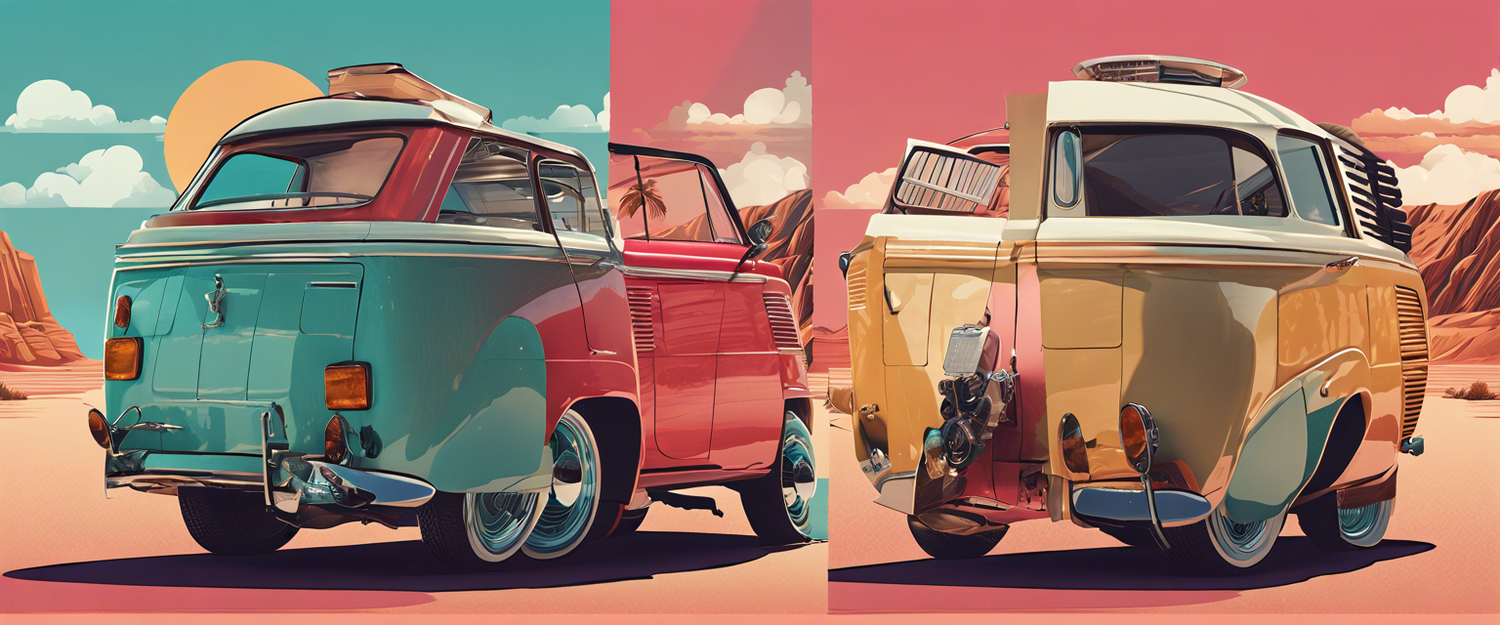


Leave a comment
All comments are moderated before being published.
This site is protected by hCaptcha and the hCaptcha Privacy Policy and Terms of Service apply.