Introduction
Introducing Anthropic's Claude—an advanced AI assistant designed to be helpful, honest, and harmless. With its versatile capabilities, Claude empowers users in various domains, making it an ideal tool for a range of applications.
Key Features of Claude
- Conversational and text processing abilities
- User safety and privacy as top priorities
- Primary use cases: summarization, search, writing assistance, Q&A, and coding help
Introduction to LangChain
LangChain is a powerful framework for building Language Learning Model (LLM) applications. It simplifies the development of AI models capable of understanding and generating human-like text.
Prerequisites
- Basic knowledge of Python
- Basic knowledge of TypeScript and/or React
- Access to Anthropic's Claude API
- Access to SerpApi's Web Search API
Outline
- Initializing the Project
- Building the Front-End for an AI Assistant App with Claude and LangChain
- Writing the Project Files
- Testing the AI Assistant App
- Discussion
Initializing the Project
Setting Up Your Flask Application
To create a simple application, follow these steps:
- Install Flask:
- Create a new directory and navigate to it:
- Set up a virtual environment:
- Create
app.pyfile: - Add Flask application code:
- Run the Flask application:
- Open your browser and visit
http://127.0.0.1:5000/
pip install Flaskmkdir claude-langchain && cd claude-langchainpython -m venv venv
source venv/bin/activate (Linux/Mac)
venv\Scripts\activate (Windows)touch app.pyfrom flask import Flask
app = Flask(__name__)
@app.route('/')
def hello_world():
return 'Hello, World!'
if __name__ == '__main__':
app.run()python app.pyConfiguring Environment Variables
- Install
python-dotenvandlangchain: - Create a
.envfile and add your API keys: - Load environment variables in
app.py:
pip install python-dotenv langchainANTHROPIC_API_KEY=sk-ant-xxxxxxxxxxxxxxxxx
SERPAPI_API_KEY=xxxxxxxxxxxxxxxxxxxxxxxxxxxxxxxximport os
from flask import Flask
from dotenv import load_dotenv
load_dotenv()
app = Flask(__name__)
...Building the Front-End for an AI Assistant App
Installing Required Tools
- Download Node.js and npm from the official site.
- Install Create React App globally:
- Create a new project with TypeScript:
npm install -g create-react-appnpx create-react-app ai-assistant-claude --template typescriptIntegrating TailwindCSS
- Install Tailwind CSS:
- Initialize Tailwind CSS:
- Configure template paths in
tailwind.config.js. - Add Tailwind directives to
src/index.css.
npm install -D tailwindcss postcss autoprefixernpx tailwindcss init -pFinalizing the Setup
Install any additional necessary libraries, such as:
-
fontawesomefor icons -
react-markdownfor Markdown content -
axiosfor API requests -
react-hook-formfor managing form state
Writing the Project Files
We'll expand our app.py to include new endpoints.
Implementing Endpoints
-
/ask: For basic chat interactions using Claude. -
/search: For enhanced responses utilizing the SerpAPI.
Testing the Endpoints
Run the application and use a tool like Insomnia to test your APIs:
curl -X POST http://127.0.0.1:5000/ask -H "Content-Type: application/json" -d '{"question":"What about Yakuza?"}'Testing the AI Assistant App
To test your assistant app, ensure both the backend and frontend are running:
npm startUse the app to navigate through the features and test the responses from the AI model.
Conclusion
This tutorial demonstrated how to build an AI assistant app leveraging Claude and LangChain. With the right frameworks and libraries, integrating AI responses into a user-friendly interface is efficient and productive.
By combining both the context-aware /ask endpoint and the web-enabled /search endpoint, you create a robust AI assistant that engages users effectively!
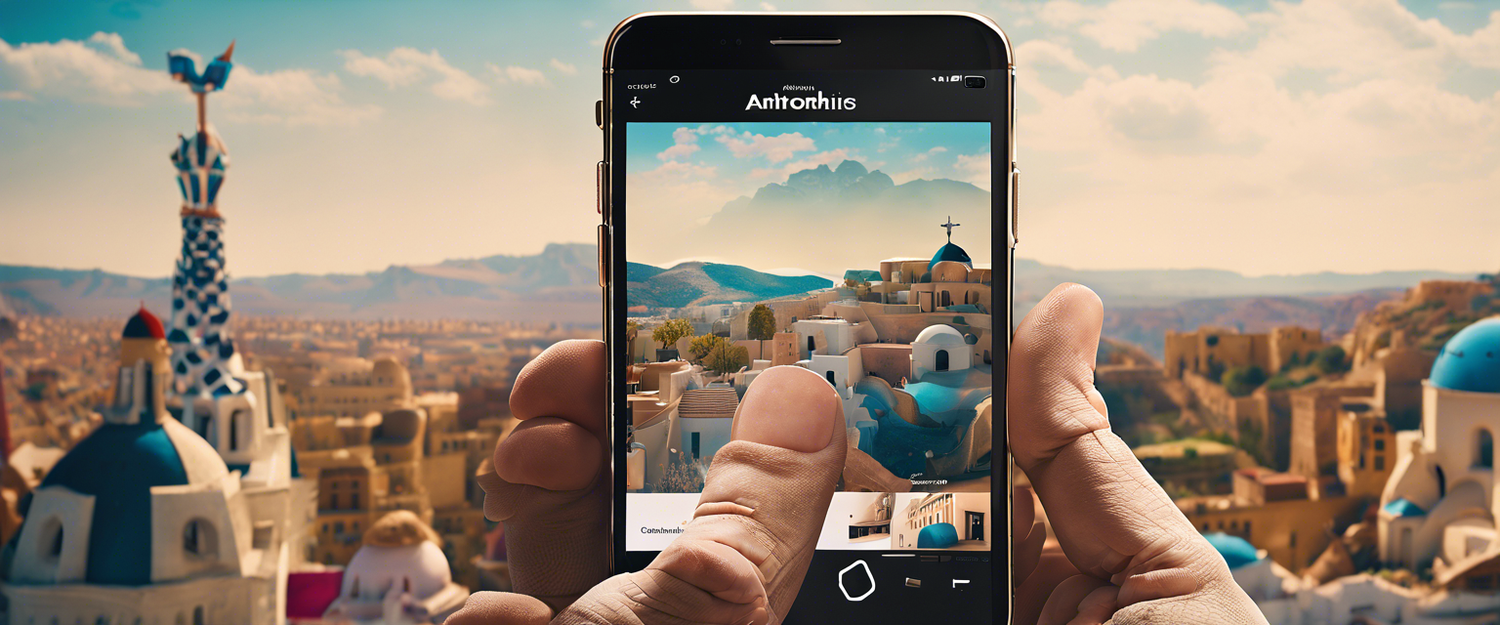


Leave a comment
All comments are moderated before being published.
This site is protected by hCaptcha and the hCaptcha Privacy Policy and Terms of Service apply.