What is AI21 Studio?
AI21 Studio is a powerful and versatile platform tailored for developers to leverage the latest advancements in language models, particularly the Jurassic-2 series, to create a variety of AI-driven applications. The platform features a user-friendly API along with specialized endpoints, allowing developers to easily engage in numerous natural language processing tasks such as text generation, summarization, paraphrasing, and more.
AI21 Studio offers customizable solutions, enabling users to fine-tune models to meet specific project needs. In this comprehensive guide, we will delve into the key features of AI21 Studio, outline how to get started with its API, and provide a concrete example of its applications.
Getting Started with AI21 Studio
To embark on your journey with AI21 Studio, follow these essential steps:
- Create an Account: Sign Up for a free trial by visiting the AI21 Studio website.
- Familiarize Yourself: If you're new to the platform, take some time to explore the models, tools, APIs, and the API documentation.
- Obtain Your API Key: After getting comfortable, grab your API key, which you’ll need to authenticate your API requests.
Understanding the Contextual API
The Contextual Answers API is a robust solution designed to deliver accurate responses to questions based on a specified document context. This API guarantees that answers are sourced exclusively from the provided context, thus preventing the factual inaccuracies often seen with traditional language models.
Key Features of the Contextual Answers API Include:
- Contextual Accuracy: If a question doesn't have an answer in the document, the model will return null rather than providing incorrect information.
- Optimized Efficiency: It’s designed for easy integration into existing systems without complicated prompt engineering.
- User-Friendliness: Simple and clear usage ensures that developers can reliably retrieve context-based answers.
To utilize the API effectively, you’ll need to pass two key parameters:
- context: A string containing the document context relevant to your question.
- question: A string representing the question that you want answered based on the provided context.
The API will return the following in its response:
- answer: The answer derived from the context, or null if no answer is available.
- id: A unique identifier for each request for tracking or logging purposes.
Setting Up Your Project
Now that you understand the basics, let’s set up your project:
- Install Flask, a lightweight backend framework, using Python's PIP. You can do this with the command:
pip install Flask. - Optional: Install Postman to aid in API development and testing efficiently.
- Create a Python file named app.py and fill it with minimal boilerplate code to initiate your Flask application.
Implementing the AI21 API
After establishing the basic framework, let's integrate the AI21 API into your Flask app:
- Modify the
get_answer()function to align with API requirements, ensuring that you save the API key securely in a separate file (e.g., .env). - Store the context and question parameters in variables.
- Make sure to include the URL, payload, and headers necessary for the API request.
- Return the processed data effectively to yield meaningful answers.
Testing Your API in Postman
Run your Flask application with the following command:
python app.py
Use Postman to input your context and question parameters, and you should receive results reflective of the document context.
Conclusion
This tutorial has guided you through creating a basic Flask web API that provides contextual answers using the AI21 Contextual Answers API. As an enhancement, consider developing a frontend interface. Explore our other AI21 tutorials for more insights.
Ready to apply your skills in real-world scenarios? Join our upcoming AI21 Lab AI Hackathon and collaborate with others to build an innovative tool over seven days.
What are you waiting for? Join the AI revolution with lablab.ai's community and help create a better future!


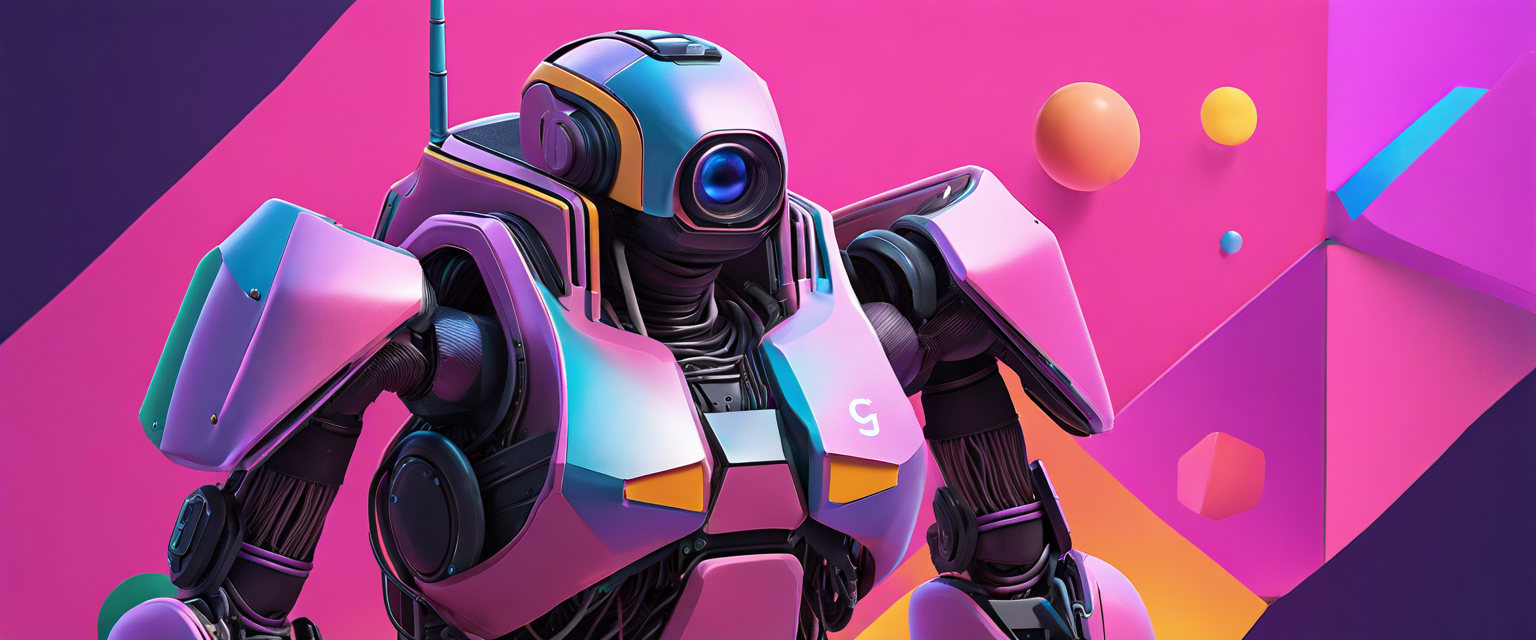
Leave a comment
All comments are moderated before being published.
This site is protected by hCaptcha and the hCaptcha Privacy Policy and Terms of Service apply.