Unlocking Creativity: Integrating DALLE 2 API with TruLens
Welcome to this comprehensive guide on integrating the DALL-E 2 API with TruLens. This article provides a step-by-step tutorial, guiding you through the process of harnessing these powerful tools to create and analyze stunning images generated from text prompts.
Introduction
DALL-E 2 is an advanced AI model designed to convert textual descriptions into imaginative images, while TruLens enables enhanced analysis and deep insights into these generated visuals, making them indispensable for developers and creators alike.
How DALL-E 2 Works
The DALL-E 2 model utilizes complex algorithms to interpret text prompts, generating images that closely represent human artistry, including drawings, paintings, and photographs. This capability opens up new avenues for creativity across various fields.
Major Sections Overview
In our integration process, we will cover the following major sections:
- Data Processing: This handles the preprocessing of input data, including text prompts and generated images.
- Model Integration: This integrates the DALL-E 2 API, allowing image generation from text.
- TruLens Integration: Here, we incorporate TruLens to provide enhanced image analysis features.
- User Interface Implementation: Built using Streamlit, facilitating seamless user interaction.
Function and Class Descriptions
Here are key functions that will be utilized in the application:
- preprocess_data(text_prompt): Prepares the input text prompt for the DALL-E 2 API.
- generate_image(text_prompt): Fetches images from the DALL-E 2 API based on the input prompt.
- analyze_image(image): Analyzes the image using TruLens for quality and content insights.
- display_results(image, analysis): Displays the generated image and analysis results via Streamlit.
Step-by-Step Instructions
- Clone the Repository: Clone the repository containing the Streamlit app to your local machine.
- Create and Activate a Virtual Environment: Set up a virtual environment to isolate app dependencies.
- Install Dependencies: Install required Python dependencies from the requirements.txt file.
- Integrate TruLens Evals: Follow the TruLens documentation for integrating enhancements into DALL-E 2 outputs.
- Create and Activate a Conda Environment for DALL-E: Set up a Conda environment named "dall-e".
- Activate the "dall-e" Environment: Use the command line to activate this environment.
- Install Necessary Libraries: Use pip to install required libraries.
- Setup Streamlit Secrets: Incorporate your API keys into Streamlit secrets by creating a .streamlit/secrets.toml file.
- Run the Streamlit App: Execute the Streamlit app using the appropriate command.
- Access the App: Open your web browser and navigate to the URL provided by Streamlit (typically http://localhost:8501).
Using the DALL-E Application
Once your app is running, here's how to generate images:
- Navigate to the Text-to-Image Feature: Use the sidebar to find the "Text to Image" option.
- Enter Your Prompt: On the "Text to Image" page, type your creative prompt (e.g., "beautiful pitbull").
- Click on Submit: Press the "Submit" button to generate the image.
- View the Result: The generated image will be displayed based on your input.
- View Result in Editor: You can also see the TruLens analysis output in the editor section.
Conclusion
This tutorial offers a clear pathway for integrating the DALL-E 2 API with TruLens, enabling the creation of visually captivating images while extracting meaningful insights. Stay updated with the latest tools in AI-driven creativity.
For further details, check out the official documentation for DALL-E 2 and TruLens.

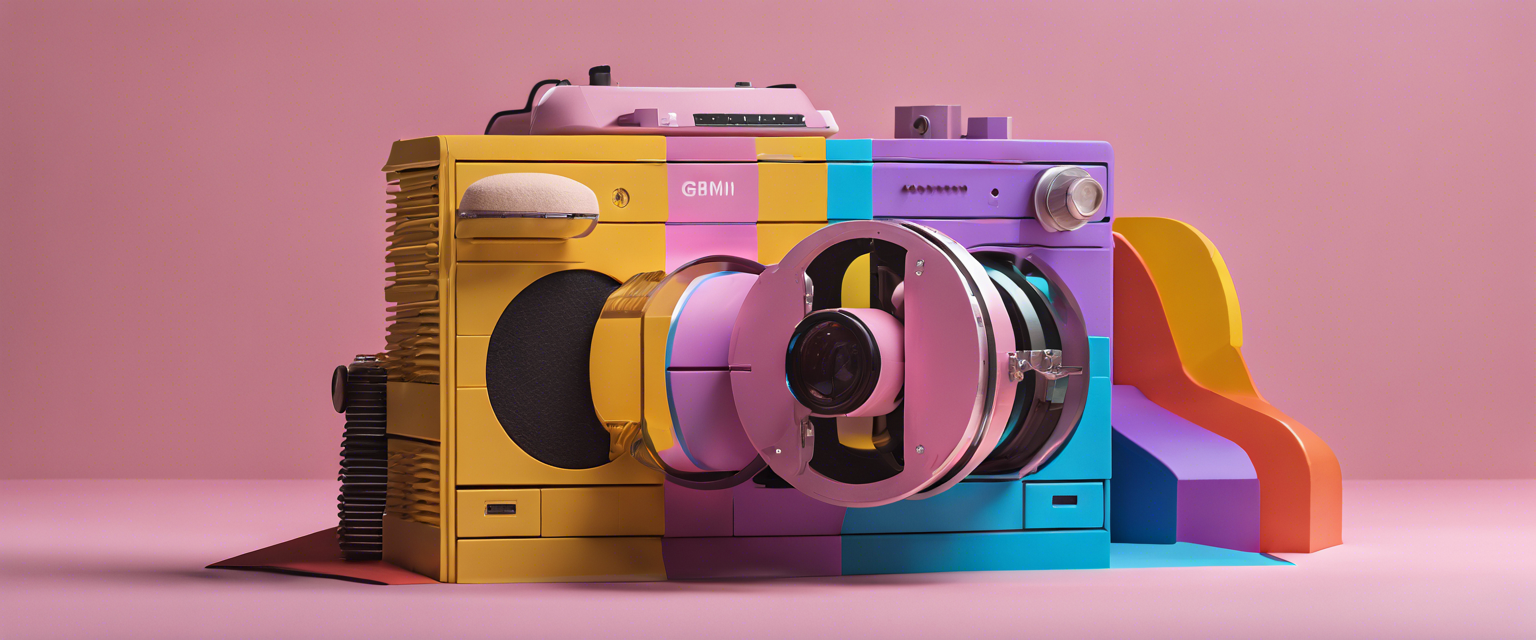

Leave a comment
All comments are moderated before being published.
This site is protected by hCaptcha and the hCaptcha Privacy Policy and Terms of Service apply.