Google Enhances Gemini Writing Tools in Gmail
Google has recently announced an upgrade to its Gemini writing tools, aimed at helping users polish the drafts of their emails in Gmail. This new feature not only streamlines the writing process but also introduces a variety of functionalities to enhance your email experience.
New Features: Polishing Your Drafts
Among the updates, the addition of the Polish feature stands out, allowing users to refine their existing drafts effortlessly. This complements other Gemini-powered options such as Formalize, Elaborate, and Shorten. Whether you’re looking for a more professional tone or want to expand on your ideas, the tool offers a range of writing styles to suit your needs.
Improved User Experience on Mobile
For those using Gmail on Android and iOS, Google has made it more user-friendly by introducing shortcuts directly in the body of your emails. This enhancement highlights the availability of AI writing tools, making them more accessible with just a tap.
Accessing the Tools
These features are available for users with Google One AI Premium accounts or those who have purchased the Gemini add-on for Google Workspace. Once you open a new draft, you'll notice a "Help me write" shortcut prompting you to harness the power of Gemini for your writing needs.
Refining Your Drafts
When you have 12 words or more in your draft, whether AI-generated or not, a new "Refine my draft" shortcut will appear. Users can swipe across the text to get options including Polish, Formalize, Elaborate, or even create an entirely new draft.
Convenient Editing Features
If the "Refine my draft" shortcut is not displayed, tapping the pencil icon can also provide you with the same editing options. This makes it easier to enhance your writing on the go, ensuring your emails are clear and professionally presented.
Conclusion
With these new updates to the Gemini writing tools, Google is committed to improving user experience in Gmail. By leveraging AI technology, users can create better drafts, save time, and communicate more effectively.
Call to Action
Have you tried the new Gemini features yet? Share your experience in the comments and let us know how it has transformed your email writing process!

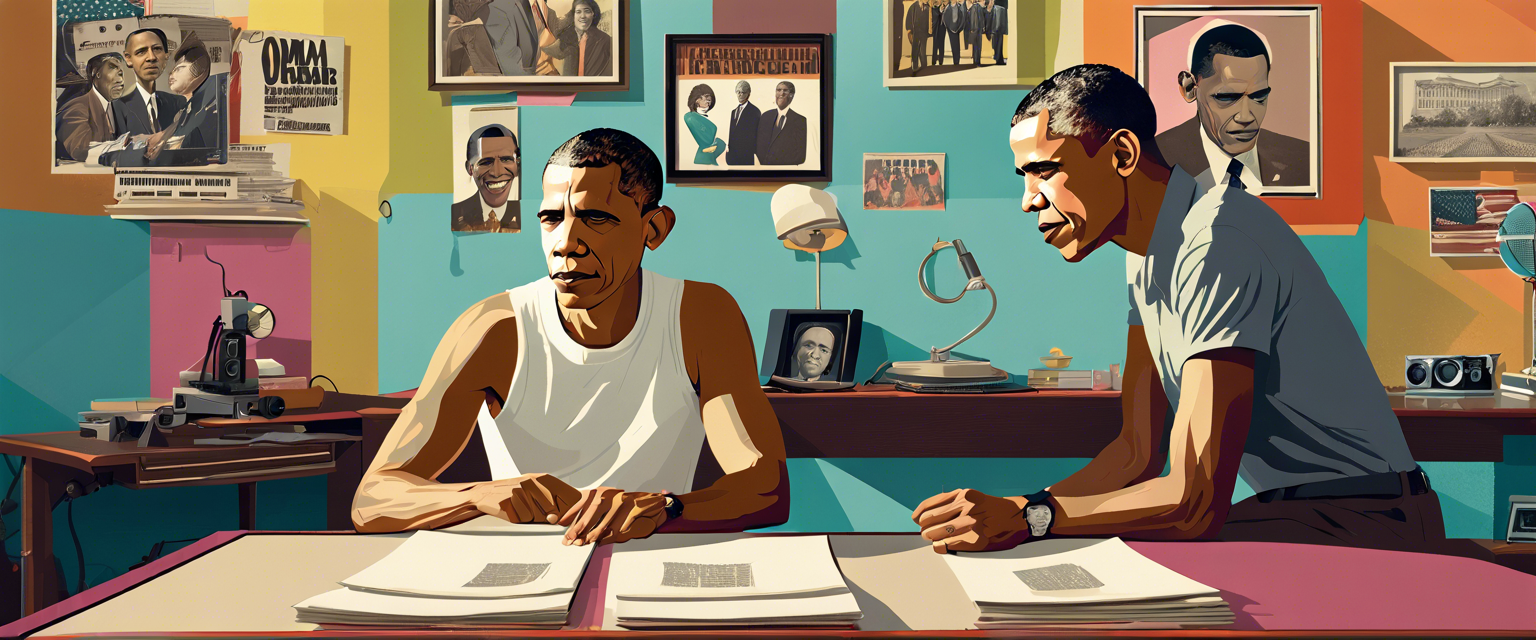

اترك تعليقًا
تخضع جميع التعليقات للإشراف قبل نشرها.
This site is protected by hCaptcha and the hCaptcha Privacy Policy and Terms of Service apply.