Streamlit: An Overview of Interactive Web Applications
Streamlit is an open-source Python library designed to facilitate the development and distribution of interactive web applications and rich data visualizations. This intuitive tool allows developers and data scientists to create robust web apps utilizing Python code seamlessly, boosted by an array of features that enhance functionality and interactivity.
Key Features of Streamlit
- Integration with Data Visualization Libraries: Streamlit supports various data visualization tools such as matplotlib, pandas, and plotly, making the creation of interactive charts and graphs straightforward and user-friendly.
- User Input Handling: The library supports dynamic updates based on user input, allowing for responsive and engaging application interfaces.
- Accessibility for Data Scientists: Streamlit is favored for its simplicity and efficiency, catering to the needs of data scientists, machine learning (ML) engineers, and software developers.
How to Deploy Your Streamlit Application
Deploying a Streamlit app is a straightforward process that can be accomplished in three easy steps:
Step 1: Create a Streamlit App
To start, we will create a simple app that leverages Langchain and OpenAI's GPT to summarize the contents of a URL. Ensure you have Python version 3.11 or higher installed on your machine.
1. Open your terminal and create a directory for your app:
mkdir streamlit-app
2. Navigate to the new folder:
cd streamlit-app
3. Create a Python file named streamlit_app.py and a requirements.txt file.
4. Open the requirements.txt file in your text editor and include the necessary libraries needed for your application.
5. Install the libraries by running the following command:
pip install -r requirements.txt
6. Open your streamlit_app.py file and paste your app’s code. Ensure to save the changes.
7. To run the app, use the following command:
streamlit run streamlit_app.py
Now that your app is set up, you can explore the original repository for reference.
Step 2: Upload Your App to GitHub
1. If you don’t have a GitHub account, create one.
2. Set up a new repository and note down the repository URL, which should resemble https://github.com/your-username/your-repo-name.
3. In the terminal, navigate to your app's root folder and execute:
git init
git add .
git commit -m "Initial commit"
git remote add origin YOUR_REPO_URL
git push -u origin main
This will upload your application code onto GitHub.
Step 3: Deploy Your GitHub Repository to Streamlit
1. Visit the Streamlit website and create a Community Cloud account if you haven't already.
2. After registration, click on the New app button and authorize Streamlit to access your GitHub repositories.
3. From the lists provided, select your repository and branch, and specify the Main file path (e.g., streamlit_app.py).
That's it! Your app will now be live and accessible via a link that you can share with the community.
Final Thoughts
In this guide, we’ve demonstrated how to create and deploy a Streamlit application from a GitHub repository in a few simple steps. With this knowledge, you are equipped to build innovative applications that harness AI and engage users with interactive content. If you have any questions or need further assistance, feel free to reach out on LinkedIn or Twitter!
Additional Resources
For further reading, consider checking:
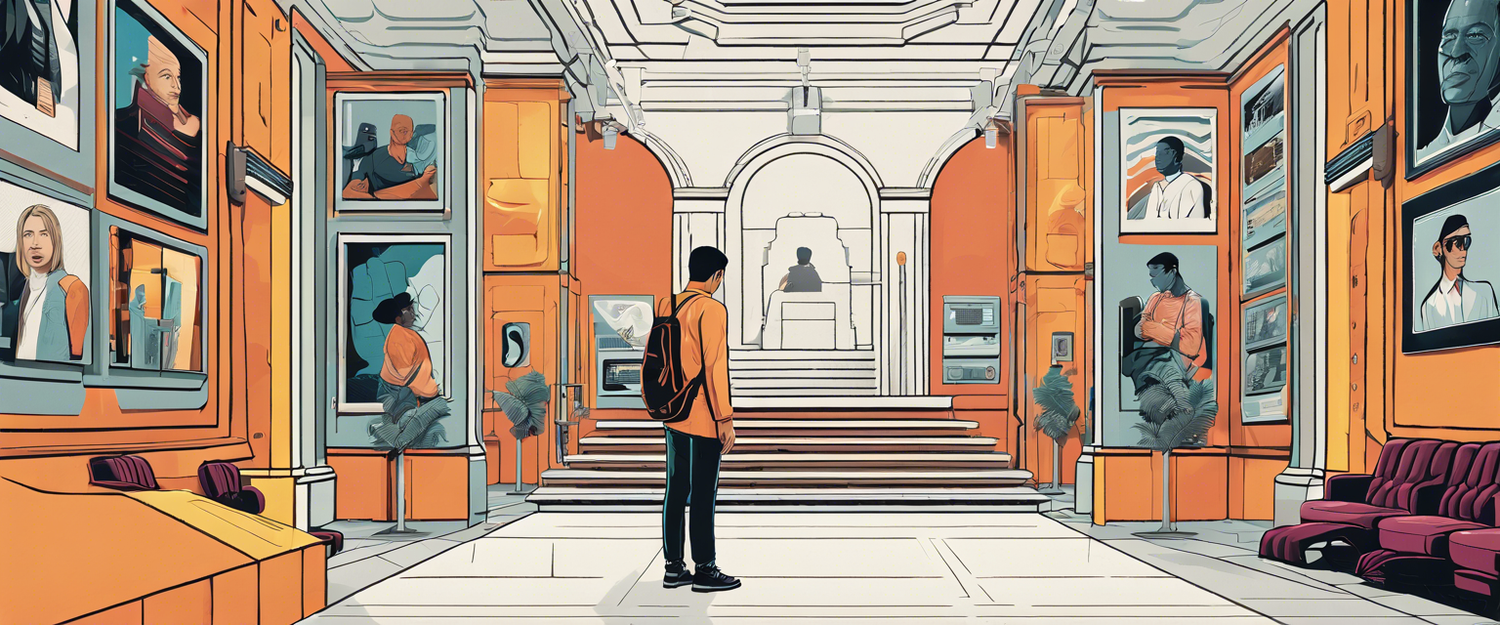


اترك تعليقًا
تخضع جميع التعليقات للإشراف قبل نشرها.
This site is protected by hCaptcha and the hCaptcha Privacy Policy and Terms of Service apply.